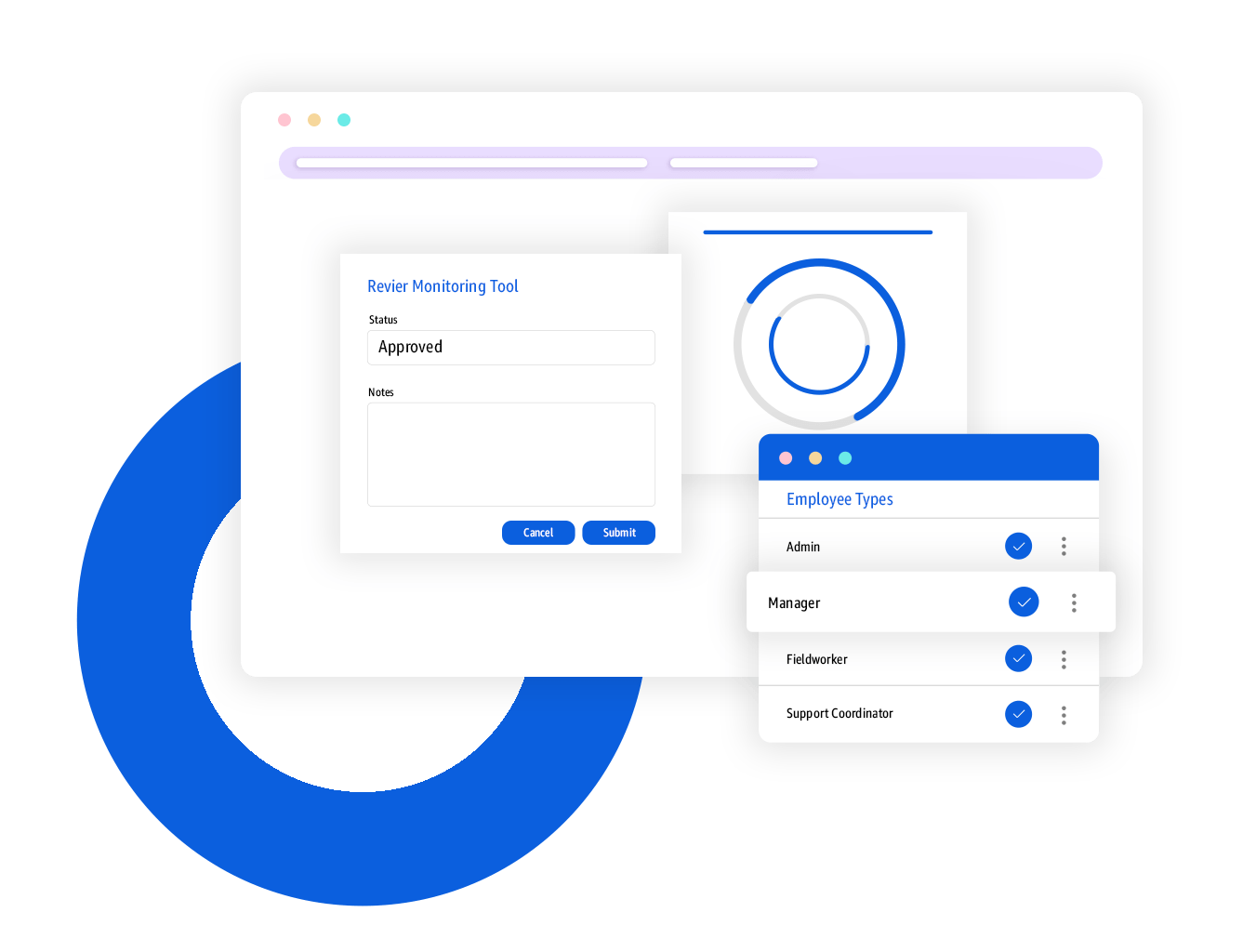Set up your account
Set up your account
Did you know – it’s free to get started with FieldWorker! Once you’ve set up your account, you’ll start your 14-day free trial, giving you and your team time to check out all of the features available!
To sign up, simply visit our sign up page here and enter your details. We’ll then send you an email with your account details and a link to log in.
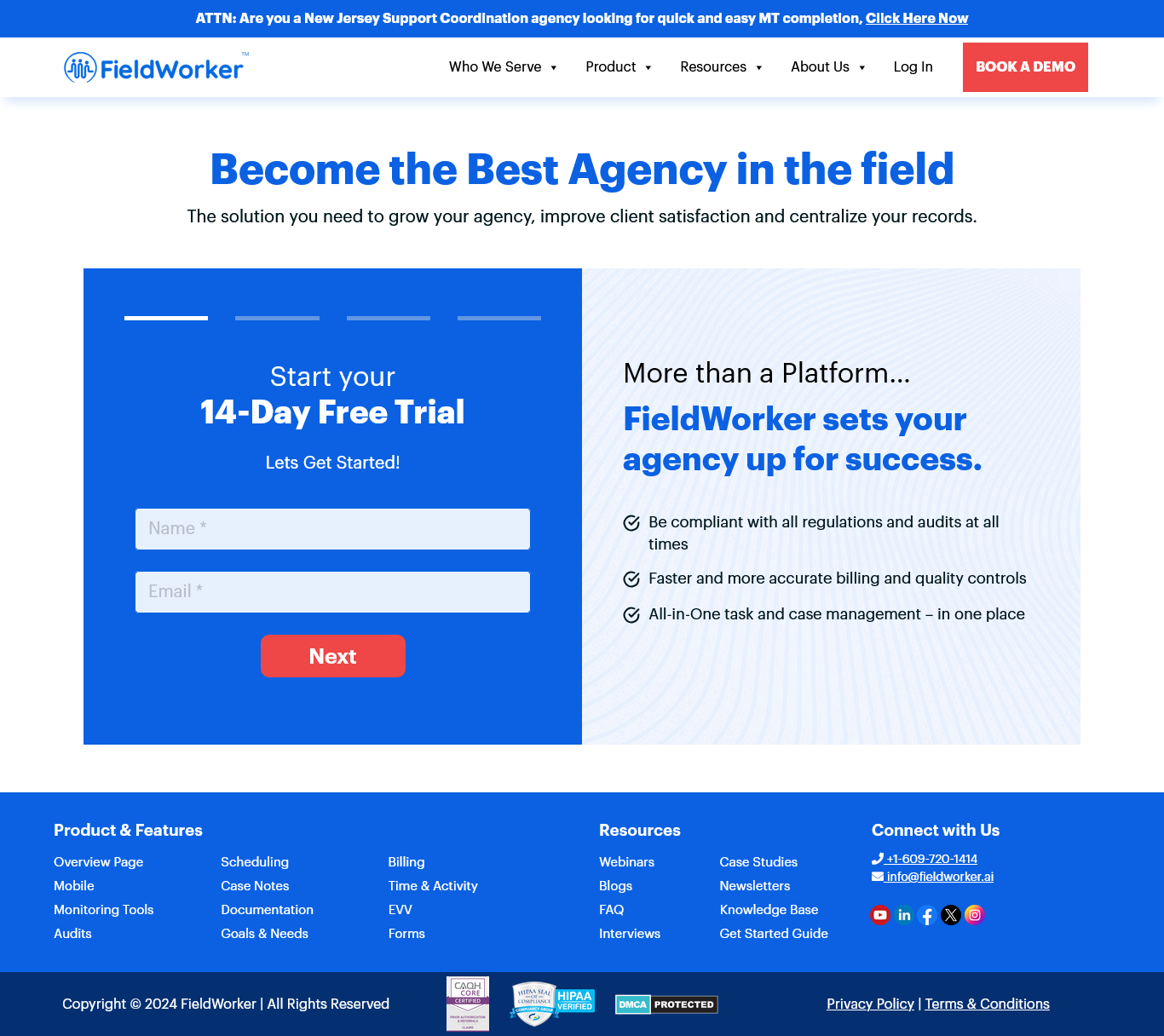
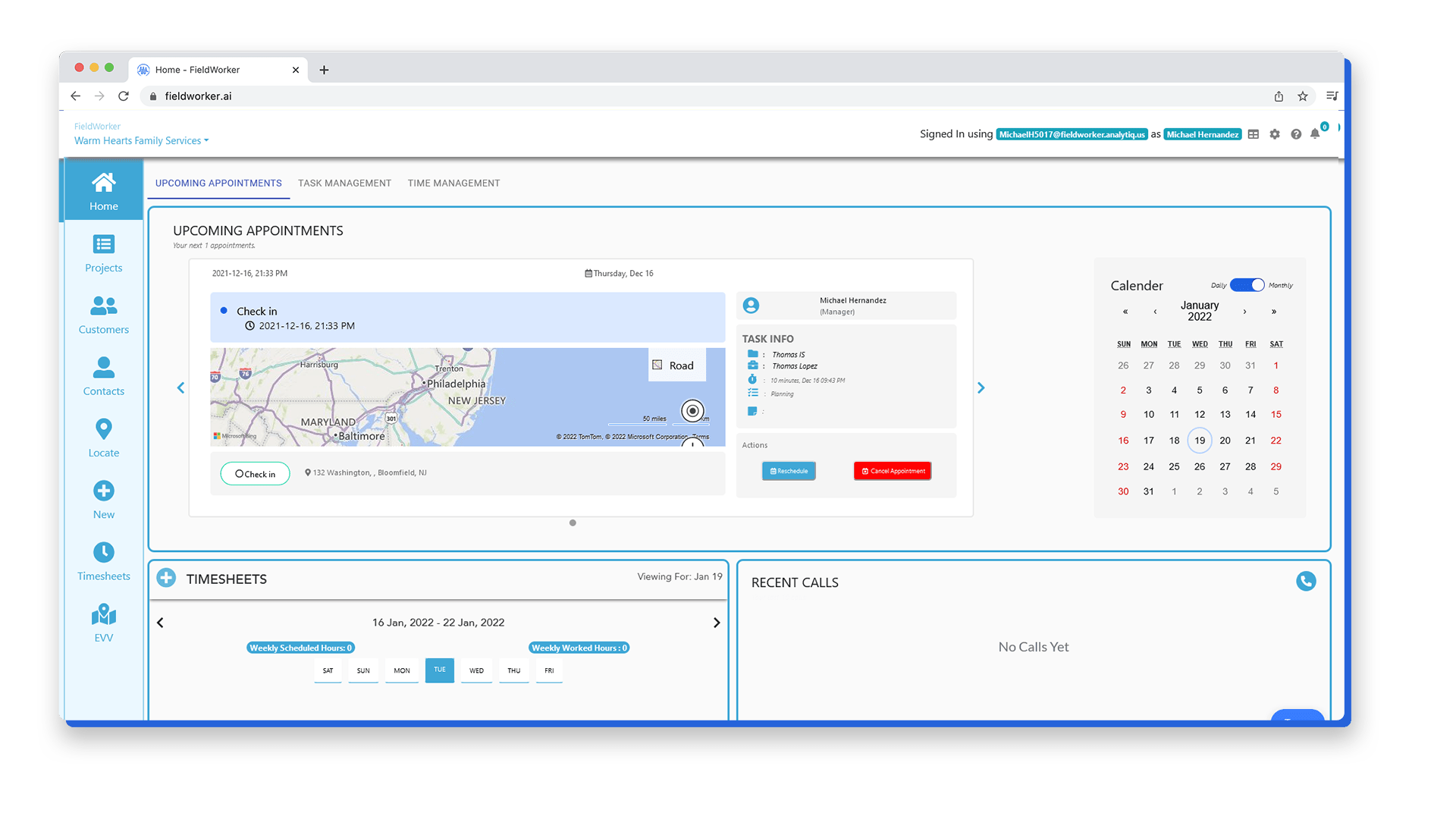
 Your first time logging in
Your first time logging in
When you log in, you’ll first see your dashboard! As you upload your data, client lists, ISPs and team info, this will come to life with overviews of all aspects of your agency!
You’ll also see a “Tours” button in the lower right-hand corner. These tours are designed to show you through the various parts of FieldWorker – try them out!
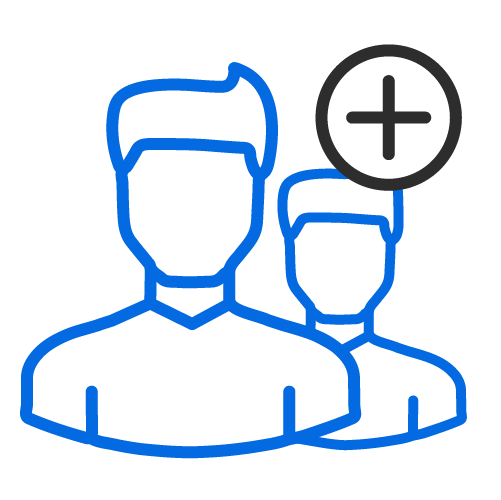 Invite your team
Invite your team
To invite your team, you’ll simply need to enter their work email addresses, and we’ll send them an invite to join your agency on FieldWorker.
Once they’ve accepted your invite, you’ll be able to assign tasks to them and they’ll be able to track their time!
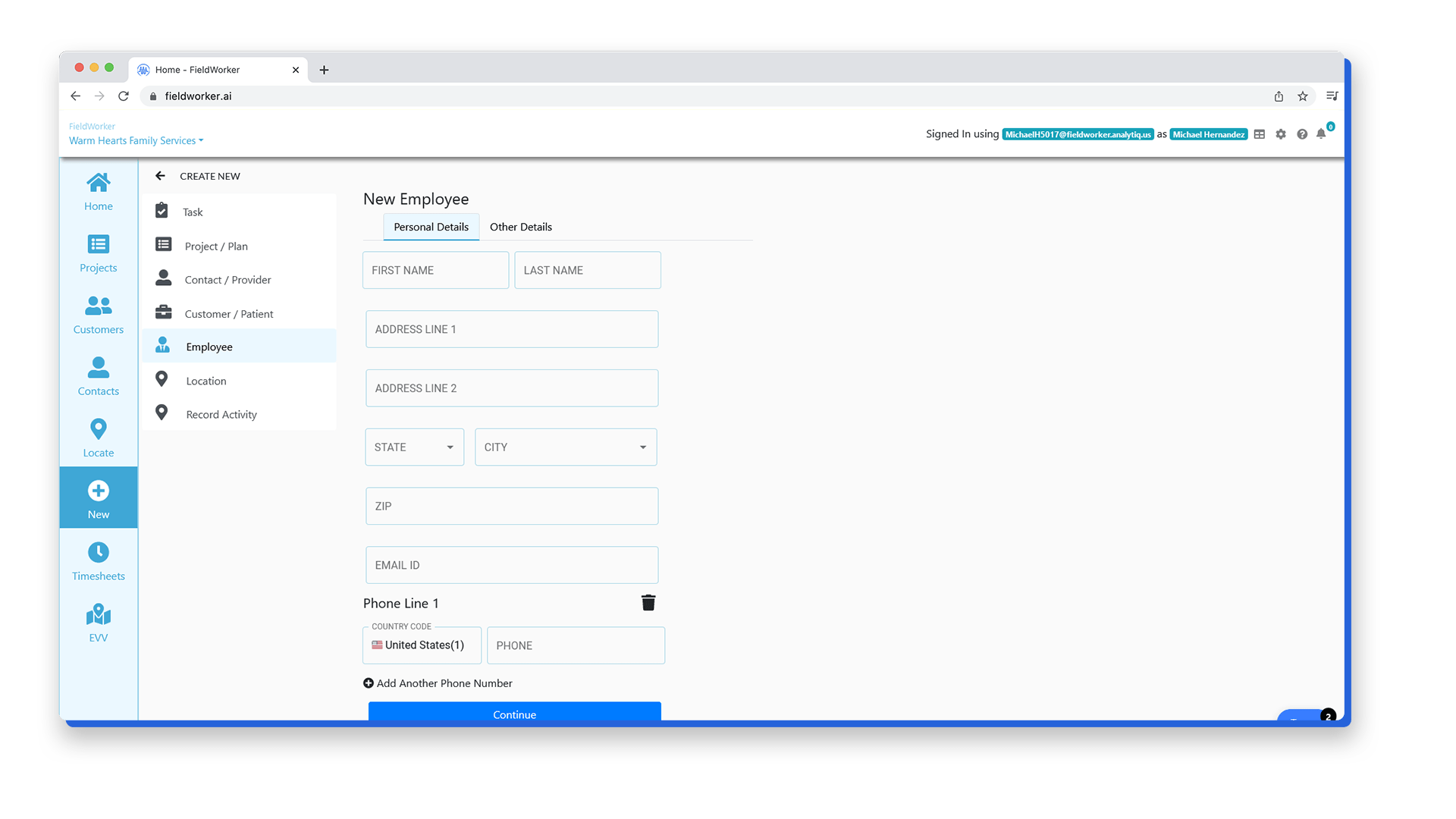
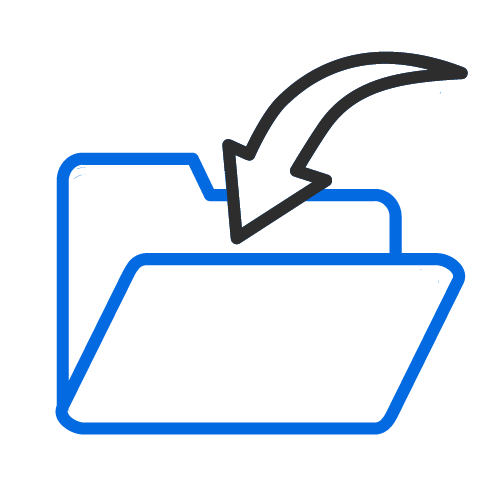 Importing your data
Importing your data
If you have data such as client and contact info from another platform, we’ve added a quick and simple way to upload this in one go.
This makes it even quicker for you to set up everything you need in FieldWorker!
 Adding your clients
Adding your clients
They’re at the heart of what you do – and you’ll be able to easily and securely add your client’s details and records to the FieldWorker platform.
Once you’ve done this, you’ll be able to attach projects and tasks to them, helping you keep track of all ISPs and patient progress in one place.
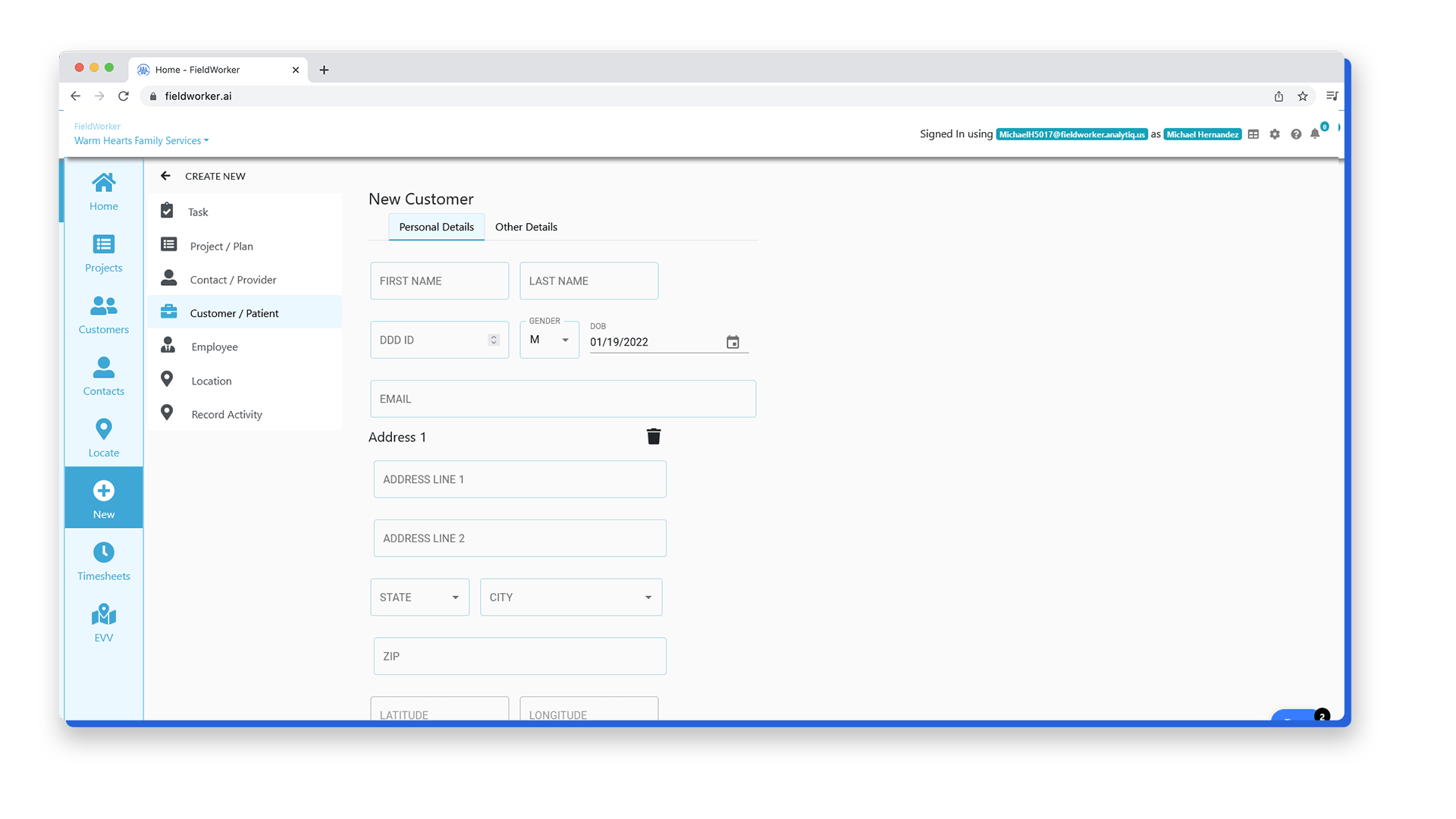
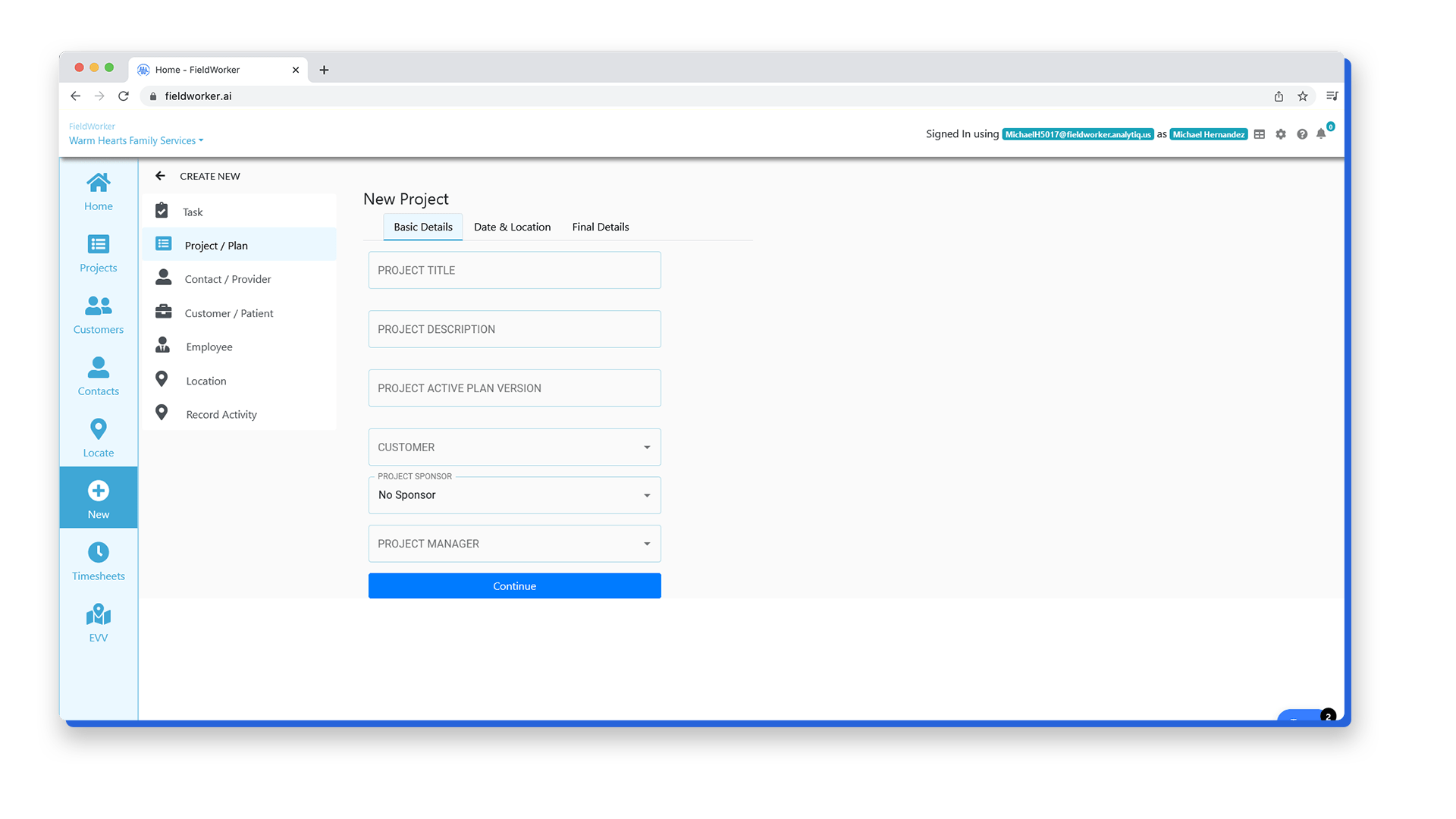
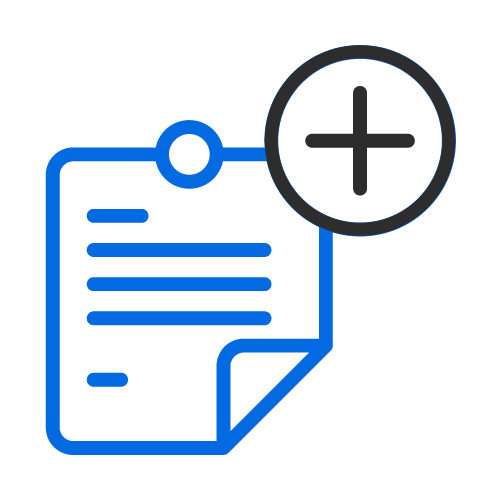 Adding tasks and ISPs
Adding tasks and ISPs
With FieldWorker, you can create projects for individual clients, corresponding with ISPs. Here, you’ll be able to add all the information you and your team will need, including contact details, location information and other contacts involved in their care.
You’ll also be able to add tasks within these larger projects, corresponding with individual visits, checklists and more, to help keep your team on track.
Explore our other features
Now that you’ve invited your team, uploaded existing data, added your clients and set up your projects, it’s time to explore the other features we have on offer! Here’s an overview of some of the possibilities.

Manage your team with access to overviews of their tasks, reminders to keep them on track to meet deadlines, and different roles to give them access to the information you need.
Learn more
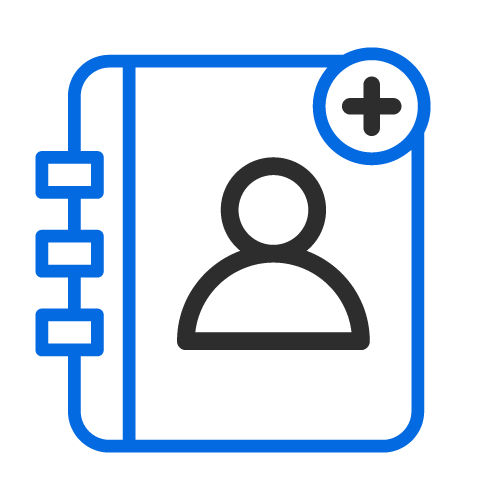
Add to your network of contacts including contact info for friends and relatives in your clients’ support networks, details for prospective clients and more!
Learn more

Set up EVV and be fully compliant with state-mandated EVV requirements (or ahead of the game!) thanks to our system’s check-in and out method which automatically captures all info required.
Learn more
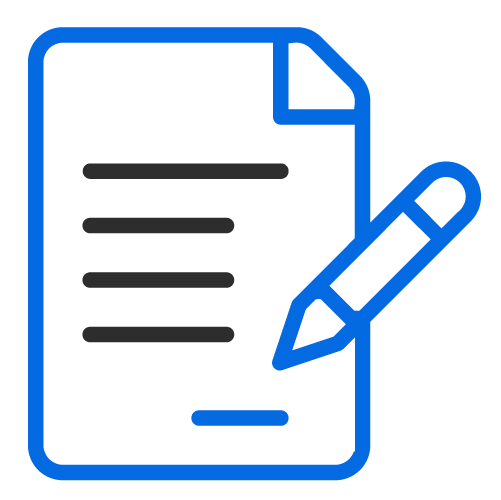
Learn how to quickly update case notes and attach required documentation to the relevant projects, including how you can leverage speech-to-text dictation to make case notes faster than ever.
Learn more