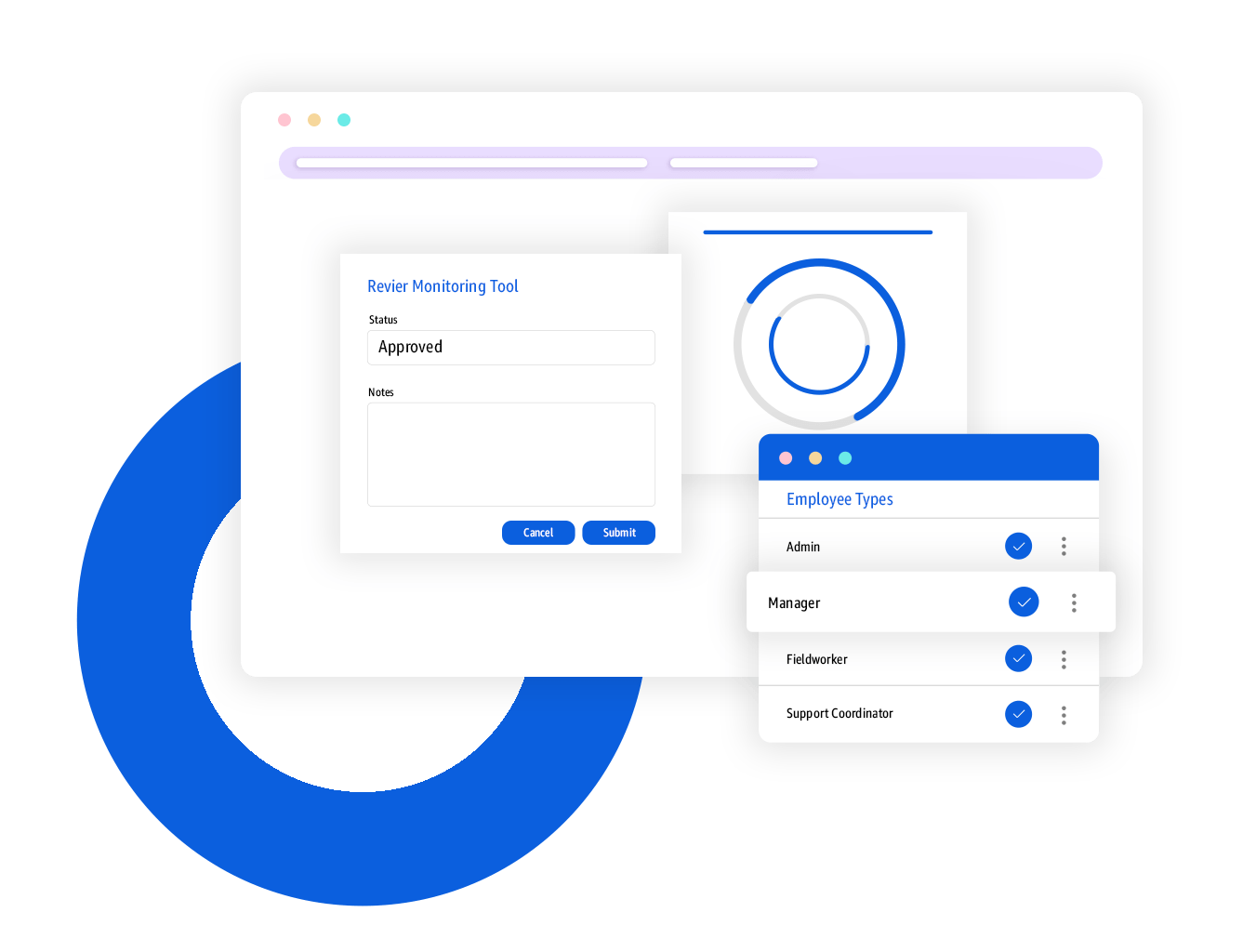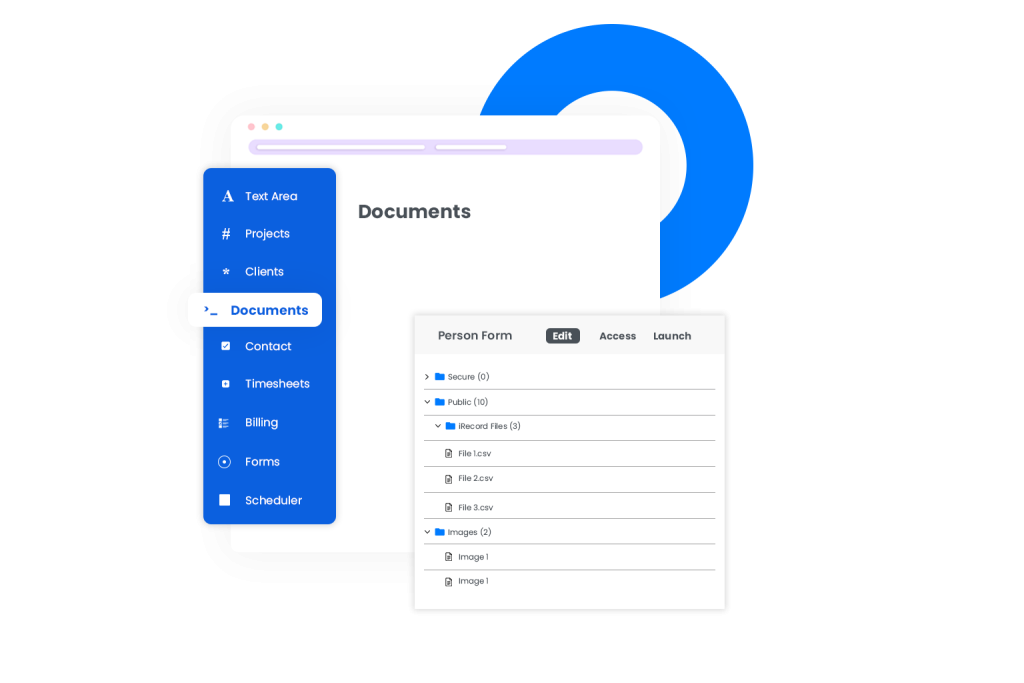Digital Level Storage
Store, access and logically structure your documents into company-level, admin-level and client-level folders for your specific needs.
Secure Access Control
Ensure secure document access at all times, maintaining confidentiality and compliance to your Agency Policies.
Automatic Organization
Upload documents from both – desktop and mobile devices – and have them automatically organized into appropriate folders.
Access your files on your fingertips
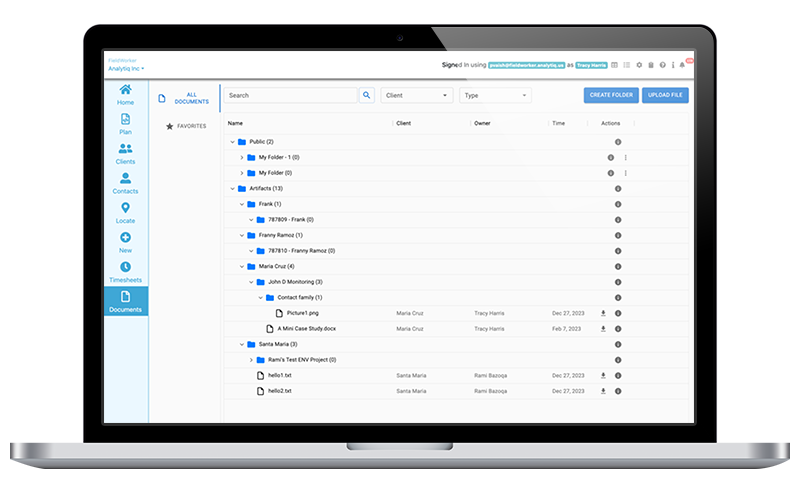
Simplify Your Document Management with FieldWorker!
Ready to see for yourself how FieldWorker can simplify follow-ups and automate your data validation?
FAQs
Join the FieldWorker Revolution today!
Streamline Your Workflow Today!