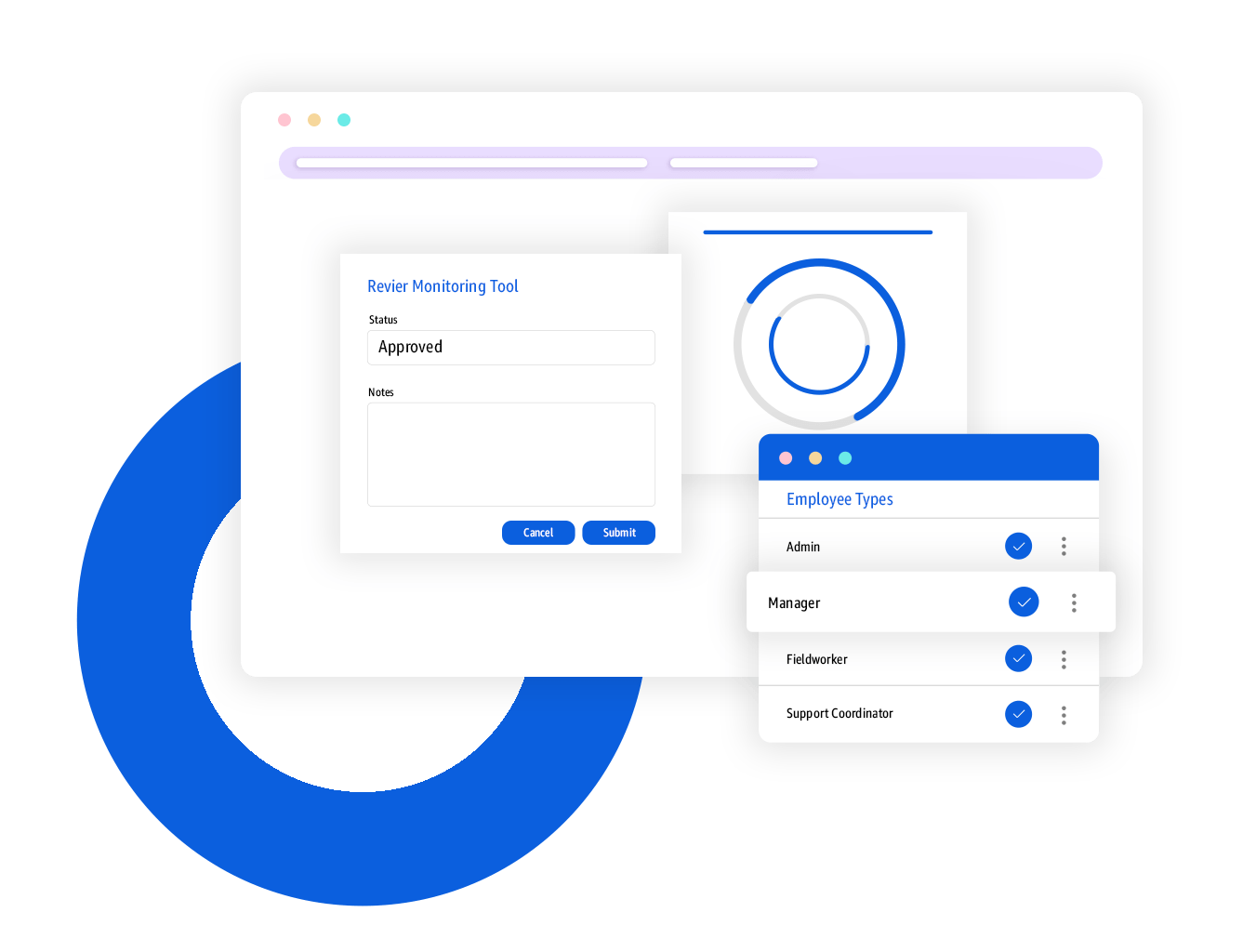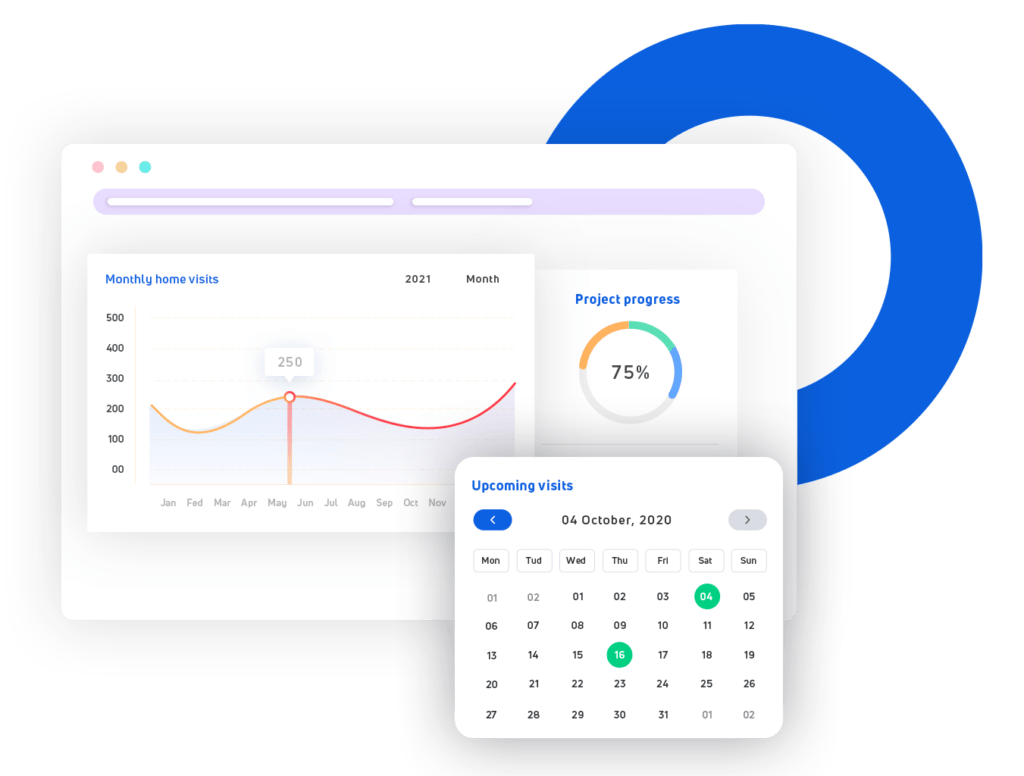Create and Update Goal
Quickly input goals across life domains like employment, health, or independent living. Goals can be updated over time to reflect progress, setbacks, or new focus areas.
Real-Time Access
Goals and needs are accessible from the mobile and web apps, so staff can reference and update them during service delivery or while writing case notes.
Monitor Progress with Clarity
Track goal status with clear updates, notes, and completion indicators that provide visibility into what’s working and what needs adjustment.
Always know your Client Goals & Needs

Experience the Difference in Client Care!
Ready to meet and align your goals with your client’s needs?
FAQs
Join the FieldWorker Revolution today!
Streamline Your Workflow Today!
No credit card needed | Access all features | HIPAA-compliant