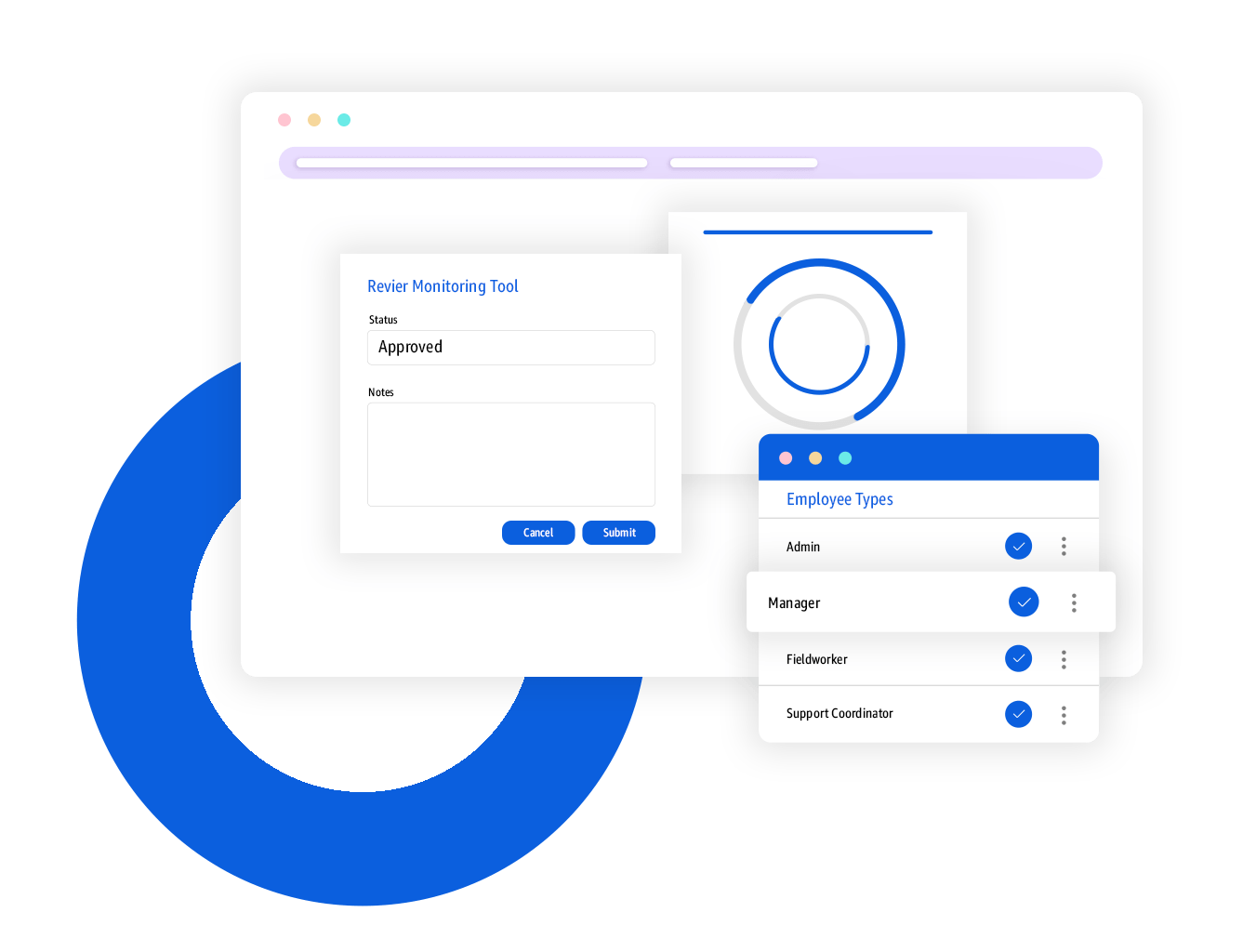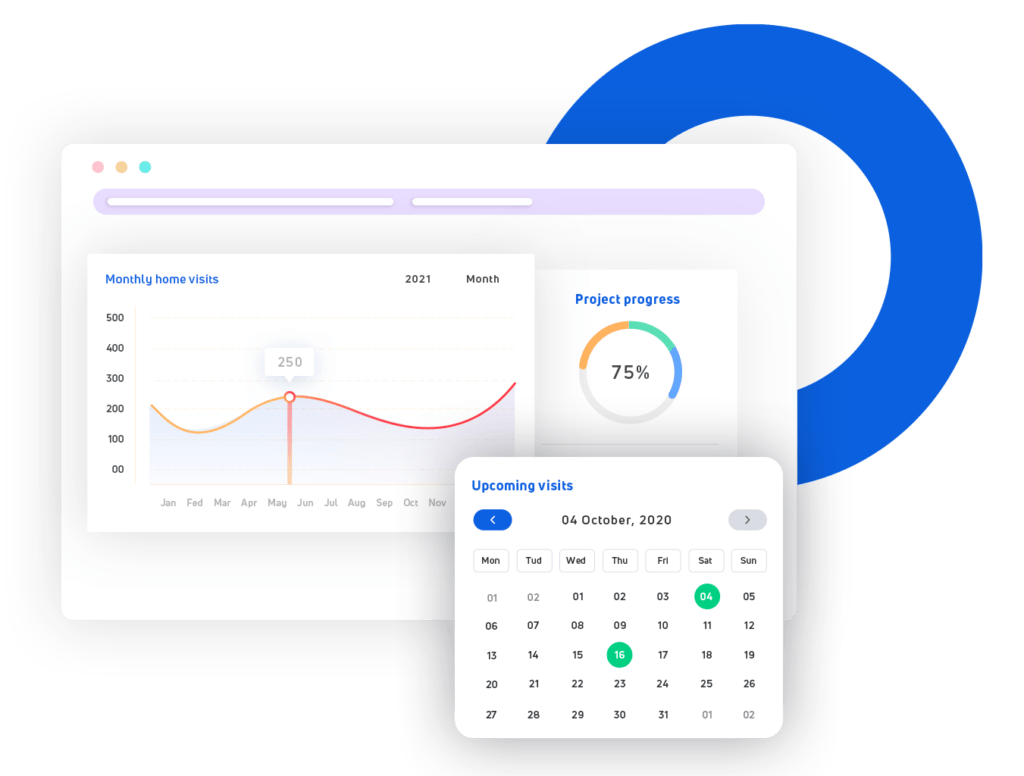Flexible Session Scheduling
Easily schedule sessions with staff, clients, locations, and capacity in mind. Perfect for recurring activities or one-time events.
Case Notes & Charting
Record case notes or charts for each attendee, providing detailed documentation of participation and progress.
Generate Reports & Claims
Attendance, session types, and outcomes feed directly into reports and billing,reducing manual work and errors.
Scheduling made Simple, Effective, and Informative
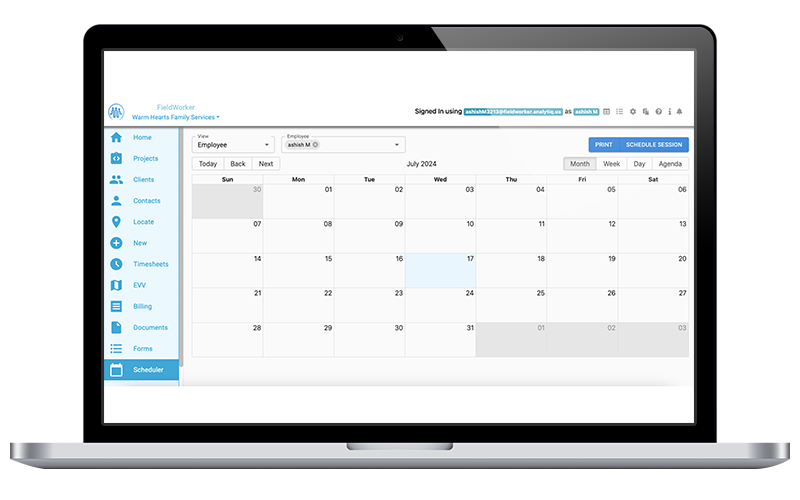
Enhance Your Scheduling Efficiency with FieldWorker!
Ready to see for yourself how EVV is simplified with FieldWorker?
FAQs
Join the FieldWorker Revolution today!
Streamline Your Workflow Today!