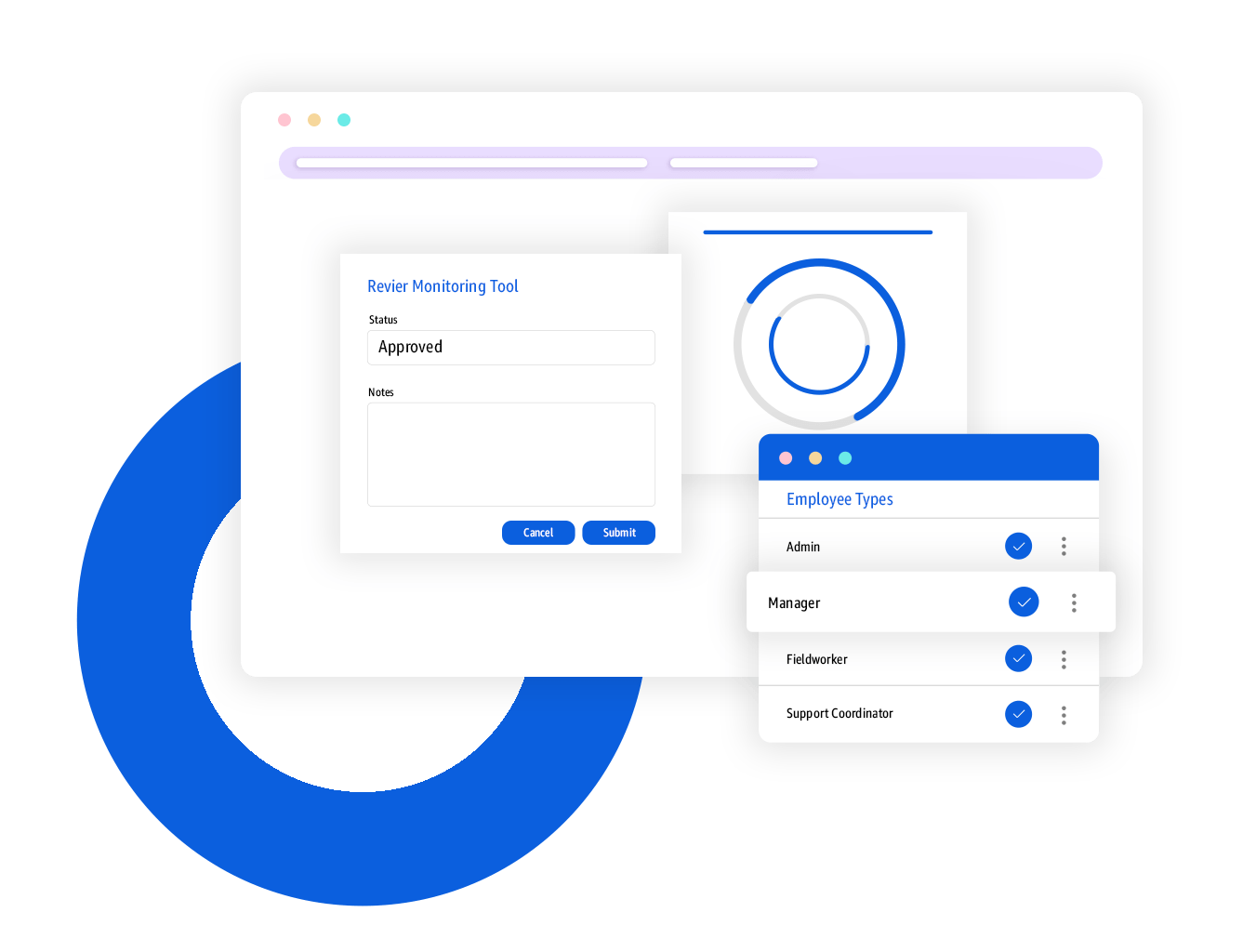EVV & Task Scheduling
Plan, Schedule, and Record various tasks and activities in time sheets for real-time tracking of check in and out via the mobile app.
Comprehensive Reporting
Maintain accurate reports with detailed timesheets – precise entry-exit details and activity durations – based on Your Agency requirements.
Payroll Export
Export time tracking data easily for seamless integration with payroll systems, simplifying the payroll process.
Timesheets and Single-Touch Check-in and Out
Optimize Your Time Tracking with FieldWorker!
Ready to see for yourself how FieldWorker can simplify the way your team manages their time?
FAQs
Join the FieldWorker Revolution today!
Streamline Your Workflow Today!