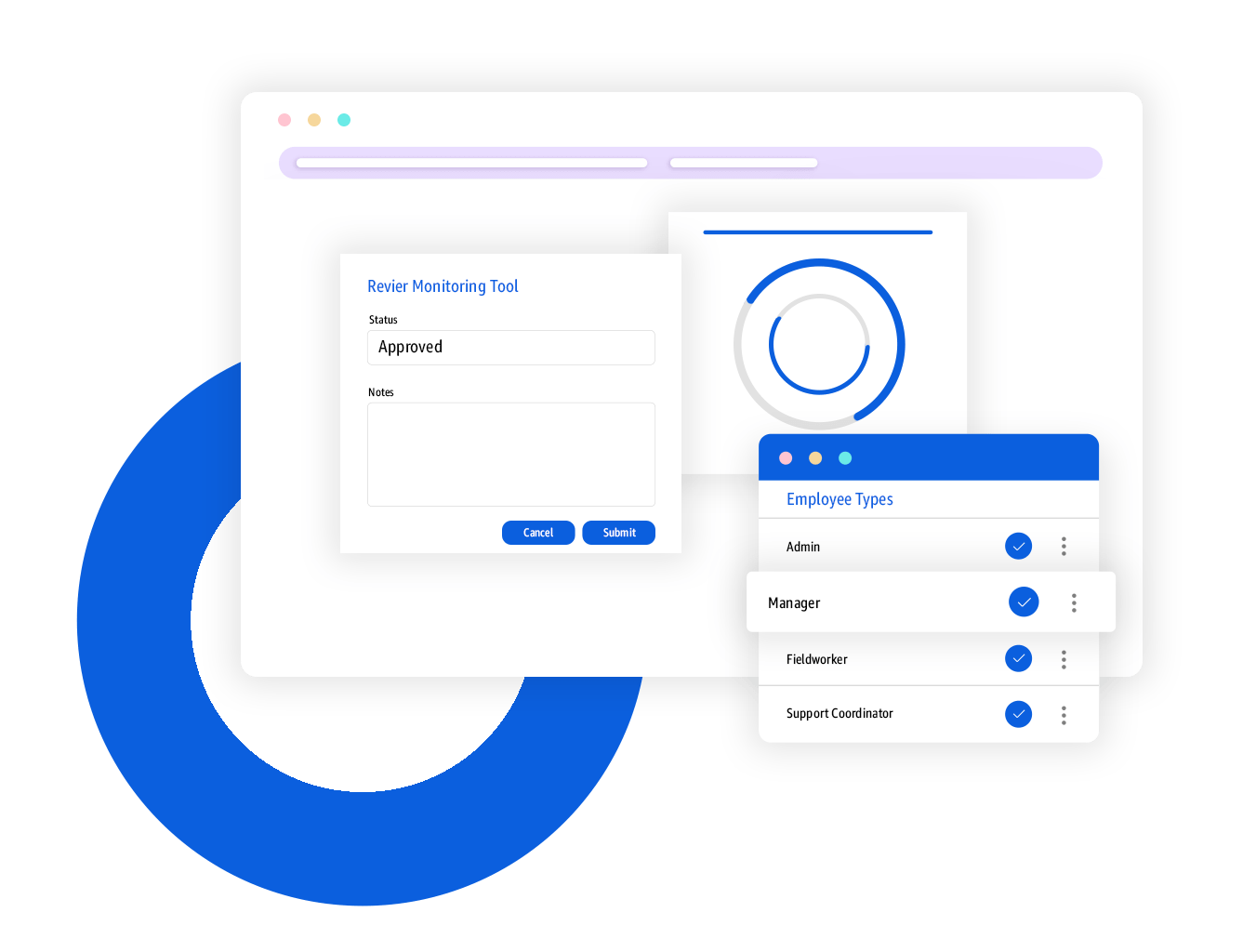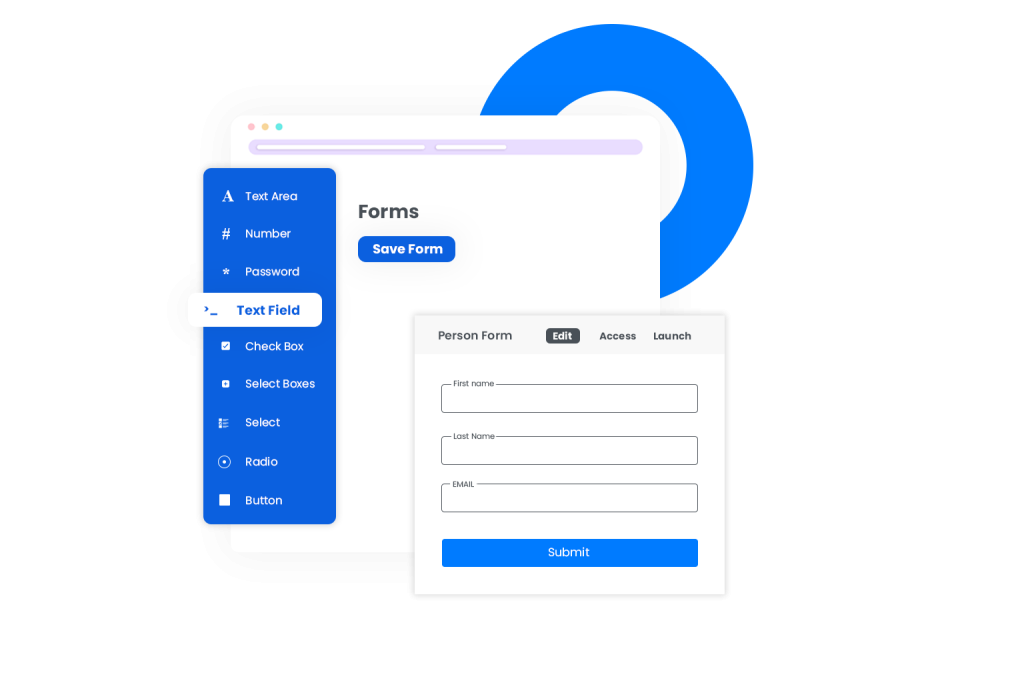Create, Use, or Adapt Existing Forms
Build from scratch using our drag-and-drop builder, or start with existing forms from your own library, shared teams, or the community, and tailor them to your needs.
Seamless Workflow Integration
Link forms to specific service types, staff tasks, or client milestones. Automatically prompt the right form at the right moment in your workflow.
Real-Time Access and Mobile-Friendly
Forms can be accessed and filled out in the field via mobile devices. Review submissions instantly for faster follow-up and better care.
Form Filling Simplified
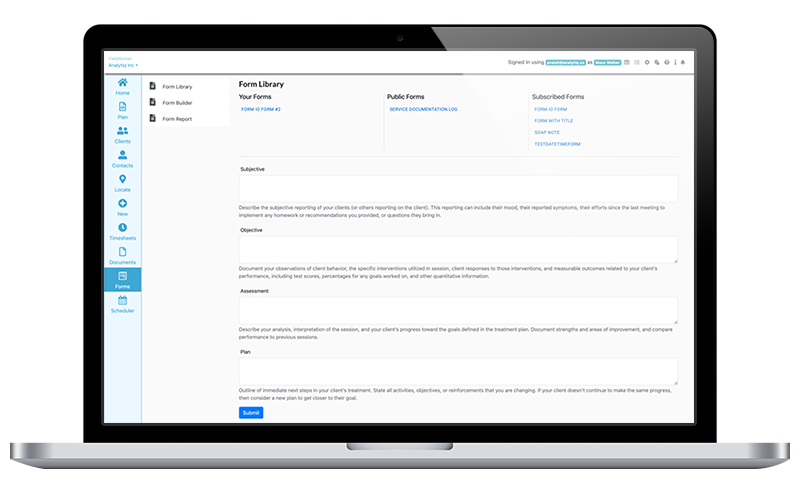
Experience the Future of Data Collection!
Ready to fill and complete your forms in minutes?
FAQs
Join the FieldWorker Revolution today!
Streamline Your Workflow Today!