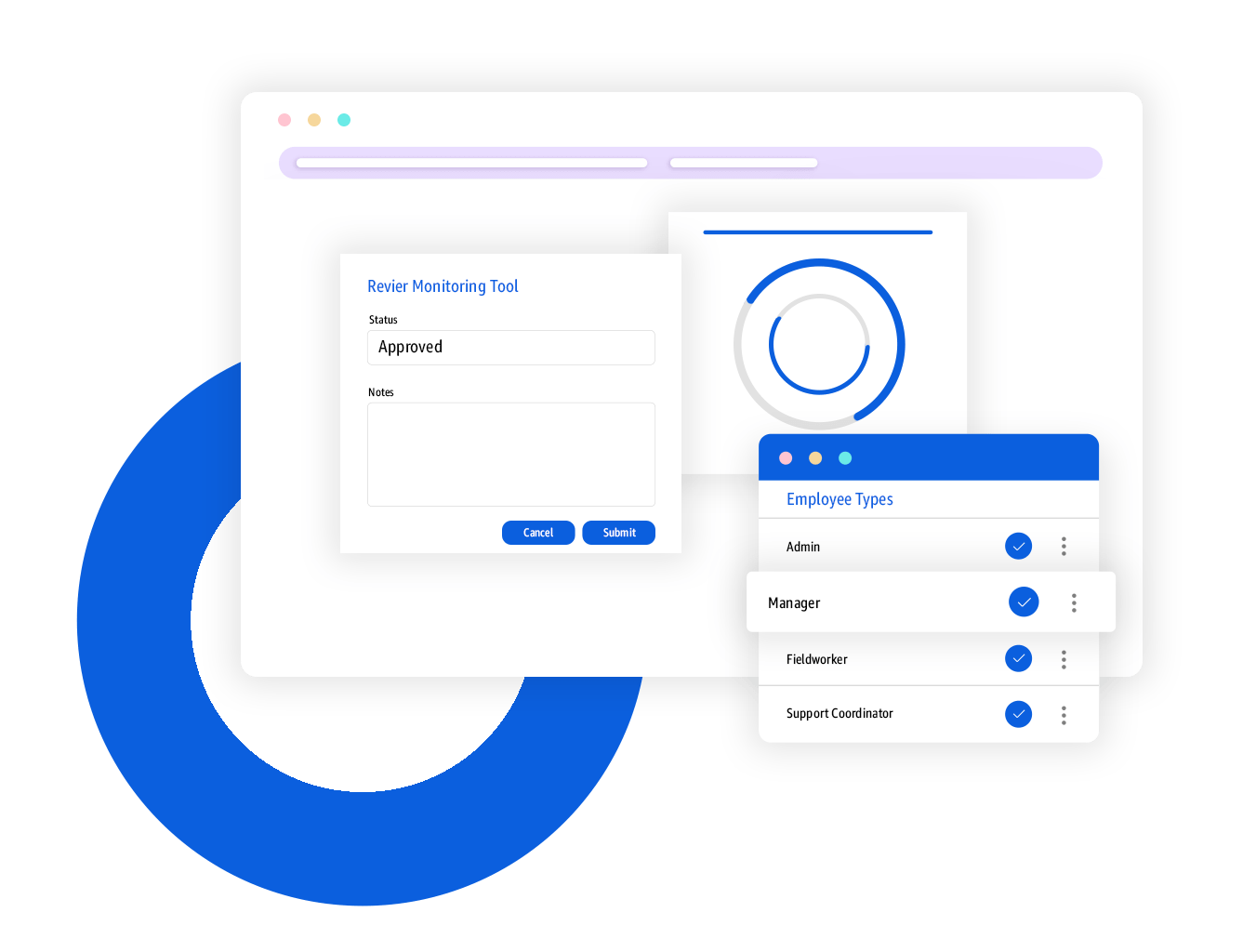All-in-One Care Management Platform
Features that Fit Your Needs
All-in-One Care Management Platform
Features that Fit Your Needs
Empower your agency with Fieldworker.ai, a reliable and user-friendly case management solution. Streamline operations, enhance efficiency, and improve client care.
- Billing Ensure accurate and timely processes
- EVV Easily authorize service visits
- Monitoring ToolsEnsure adherence to best practice standards
- SchedulerOptimize calendar management
- DocumentationIntuitively organize documents
- AuditsKeep up with changing guidlines
- Time & Activity TrackerTime Management Simplified
- Case NotesCapture up-to-date notes
- MobileManage cases on the go
- Goals & NeedsSet personalized goals
- FormsOffer simplified form-filling
Quick billing processes and tracking cycles
Keep all your billing process quick, simple and ensure secure payments in a few clicks.
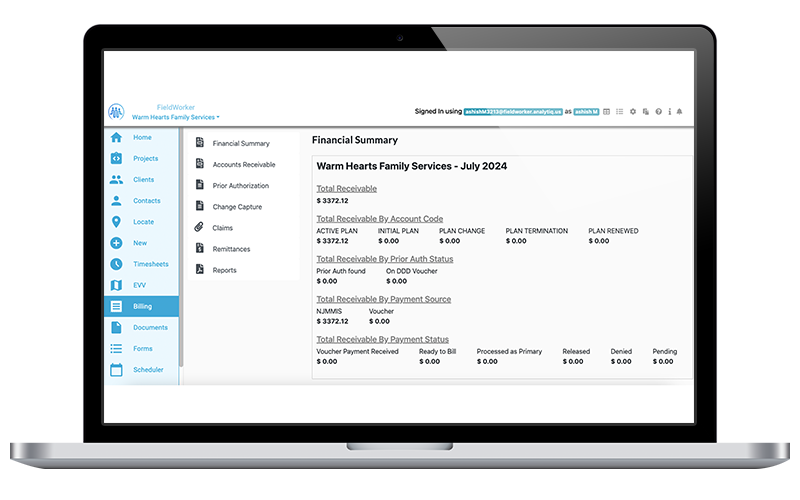
Features
- Quick Billing Overview
Ensure your clients experience the ease of seamless billing process, and get an overall billing summary of their activities. - Auto-change Capture
Allow your clients to keep track of changes, and also automatically update data across forms and reports without having to re-do anything. - Easy Claim Filing
Fill your claims in minutes and also ensure you are compliant with your state requirements. - Quick Report Generation
Focus on your clients, while we ensure your reports are auto-generated and created as per your review needs.
Simple and Convenient EVV Compliance
Encourage safe and secure caregiver and client interactions by recording essential visit data in seconds.
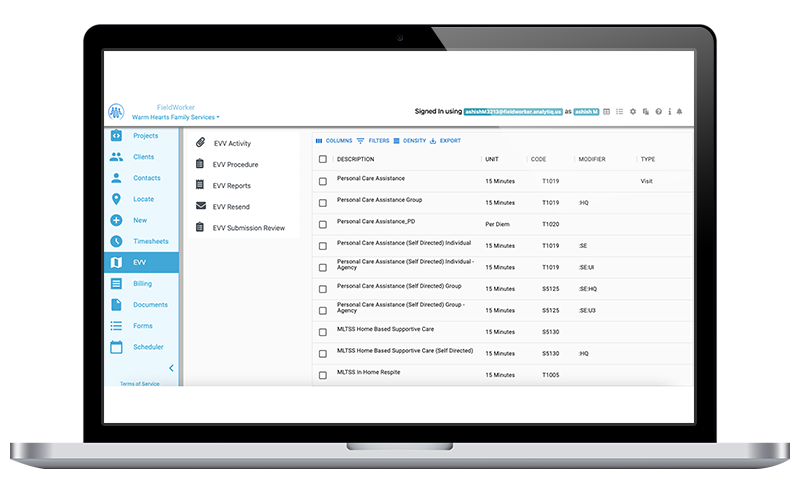
Features
- Capture the Right Information
Keep both you and your client informed by collecting location, time, and visit duration data. - Multi Locational Visits
Now, get the benefit of data accuracy by recording different in and out locations based on the case situation. - Multi-modal Client Verification
Give your clients the convenience of electronic customer signatures or voice confirmation for quick and easy visit verification. - Audit Ready in Minutes
Record, store, and update client data to auto-generate your reports without any extra effort.
Approval-Ready MT Submissions
By simplifying the process of data entry and validation, ensuring accuracy and tracking your follow-up items – File high quality and error-free MTs.
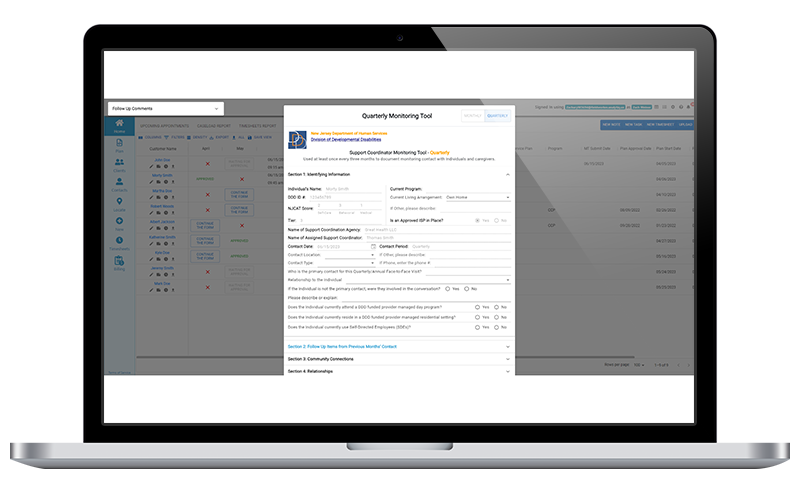
Features
- Pre-filled Data
Fill only new data, while existing client data is auto-updated – saves you time and the extra effort. - Scheduled Updates
Calendar your MT updates and completion to ensure simple and timely reporting. - Complete MTs
Track follow-ups to keep your records accurate, ensuring your MT is correct and complete. - Audit Ready
Automate the MT supervisor review workflow for quicker approvals, submissions, and payments.
Success with well-integrated scheduling
Choose and allocate ample time for activities to ensure workflow efficiency.
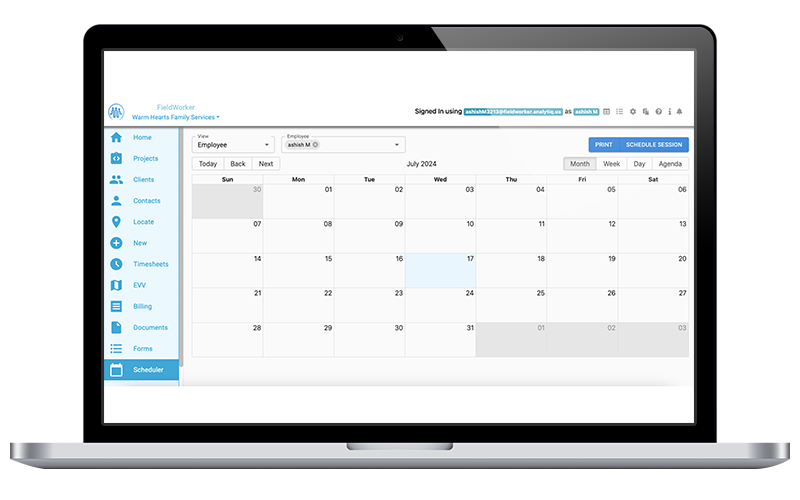
Features
- Tracking in One Place
Manage your sessions, activities, and events with ease and simplicity. - Communication
Seamless network to communicate your tasks across clients, employees, and locations. - Time Management
Create, share, print, and circulate schedules with notes to clients and employees, ensuring one-time sharing ease. - Flexible Views
Easily access all information, view your schedules by day, week, month and also from an employee or client viewpoint.
All Documents Secure and Organised
Go paperless with the help of digitized documentation – simple and effective!
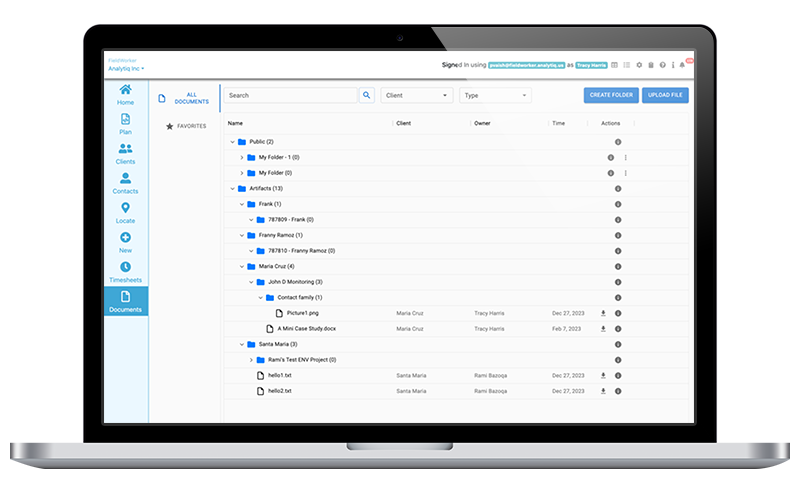
Features
- Secure Files, Secure Data
Keep your files in one place, under secured folders to limit and grant access as you wish. - Intuitive Folder Structures
Help your care teams easily access important files through easy-to-navigate folder structures. - File & Folder Levels
Organize your documents for easy access and authorization controls at various levels like company, admins or clients. - Digitally Forward
Go paperless and save your team the time, effort, and workspace of overwhelming paperwork.
Manage critical data and workflows
Stay at par with changing regulations and mandates to keep your agency on track and forward.
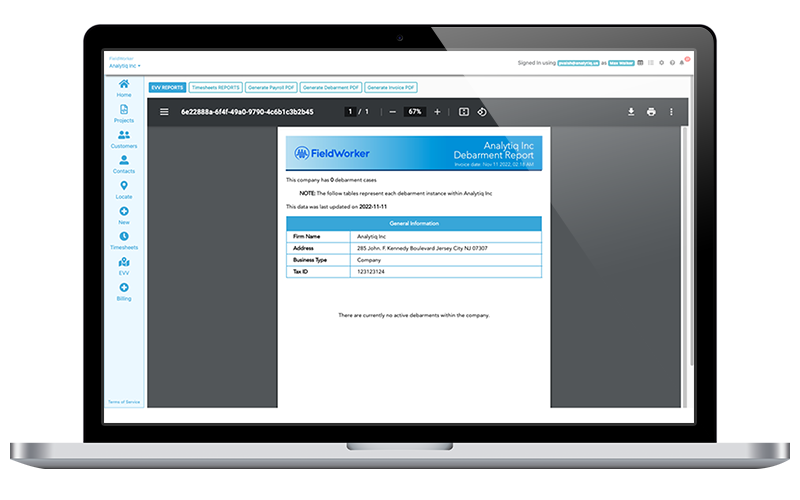
Features
- Accessible Records
Keep your important files handy; open, switch, or organize files as you need. - Quick Record Updates
Ensure your reports maintain consistency with your up-to-date case notes and case progress. - Easy Audit Compliance
Adhere to formats with ease using automatic audit updates. - Simple Time Management
Spend just minutes completing reports and more time on your client’s progress.
Flexible Time Management for Agency
Choose and allocate ample time for activities to ensure workflow efficiency.
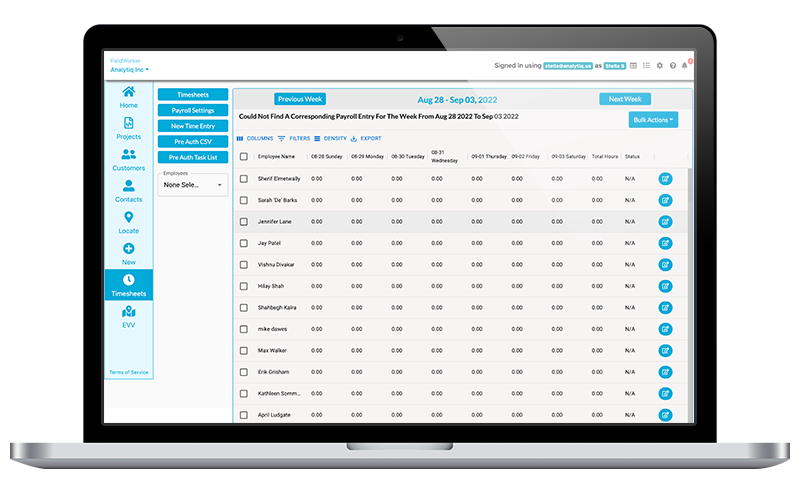
Features
- Track Workflow
Ensure your allocated time is being used completely for activities. - Get Efficiency Overview
Track care team progress to ensure satisfied clients and the opportunity to manage multiple clients. - Level Based Tracking
Flexibly track individual and team-level groups towards specific goals. - Accurate Time & Billing
Get accurate time and billing information with ‘check-in’ and ‘check-out’ the moment you arrive and leave a visit.
Accurate, Timely and Audit-ready Case Notes
Quicker to capture and always up-to-date, leading to happier clients and more referrals.
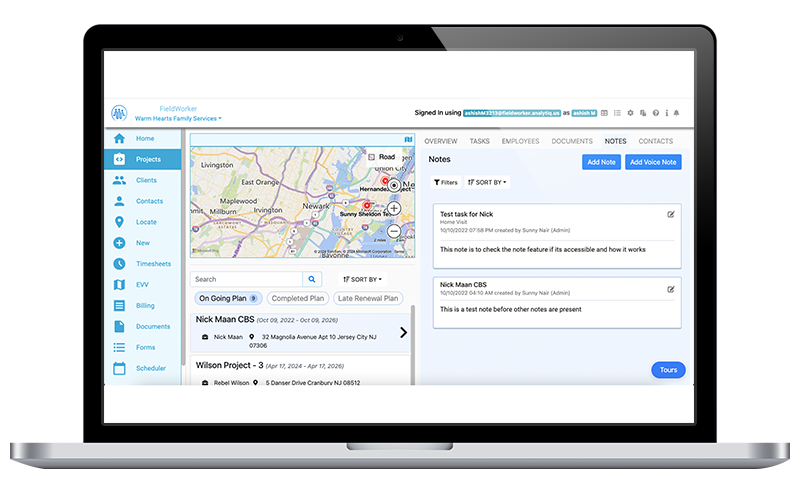
Features
- Quick Case Notes
Voice-to-text technology allows you to dictate updates to your case notes, making it quicker than ever before to make updates while on-the-go. - Flexible Recording
You can update notes using the mobile app or the web, giving you flexibility and the ability to keep up-to-date from the field or from the office. - Up-to-date Records
Your team will be able to see any updates in real-time, so you all have access to the most current info on every client. - Satisfied Clients
Collect relevant client details to ensure a preferred system of support is designed.
Manage client records on the go
Take your cases on the go, case management at your fingertips!
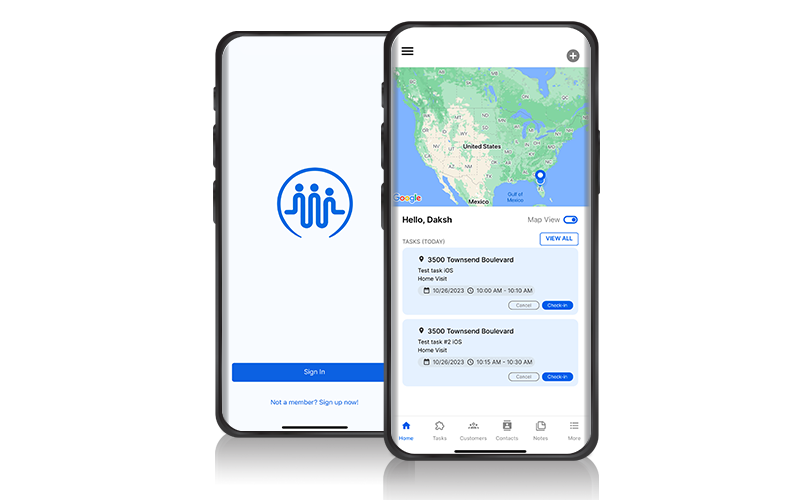
Features
- Better Client Outcomes
With more time and accurate information, care workers can deliver higher quality care, leading to improved client outcomes. - Ease of Use
The intuitive interface and voice-to-text transcription make it easy for care workers to document services accurately and quickly. - Increased Accountability
Detailed records and proof of service ensure accountability and transparency in service delivery. - Improved Accuracy
Ensure precise record-keeping with real-time task tracking, time logging, and proof of service capture.
Personalized your Clients goals and Needs.
Keep your client happy by planning your goals in accordance with their needs and requirements.

Features
- Enhanced Quality of Care
With real-time access to client goals and needs, care workers can provide more personalized and effective support. - Better Client Outcomes
By keeping track of goals and needs accurately, agencies can contribute to more positive client outcomes. - Increased Efficiency
Streamline the process of updating and accessing client information, saving time for care workers and administrative staff. - Empowered Care Workers
Equip your care workers with the information they need to deliver high-quality services confidently.
Simple and Customizable Forms
Choose to be quick, flexible, and responsive to changes in formats while maintaining your agency’s standards.
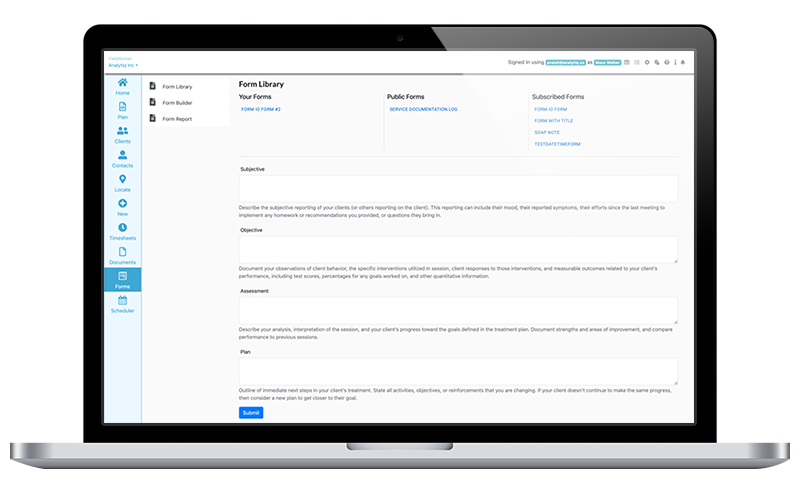
Features
- Manage with Simplicity
You can now build and manage complex forms in one step using our simple form-building interface. - Share with Ease
Assign your forms for specific tasks and teams with simple navigation. - Template Library
Engage with your community by sharing your own customized forms or use a standard one from the library. - Secure Control
Ensure complete control over your application and submission data with data security compliance.
Quick billing processes and tracking cycles
Keep all your billing process quick, simple and ensure secure payments in a few clicks.
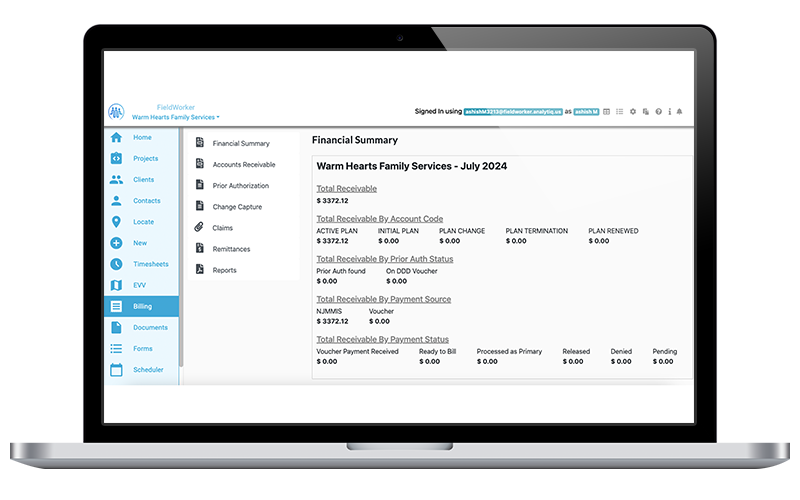
Features
- Quick Billing Overview
Ensure your clients experience the ease of seamless billing process, and get an overall billing summary of their activities. - Auto-change Capture
Allow your clients to keep track of changes, and also automatically update data across forms and reports without having to re-do anything. - Easy Claim Filing
Fill your claims in minutes and also ensure you are compliant with your state requirements. - Quick Report Generation
Focus on your clients, while we ensure your reports are auto-generated and created as per your review needs.
Simple and Convenient EVV Compliance
Encourage safe and secure caregiver and client interactions by recording essential visit data in seconds.
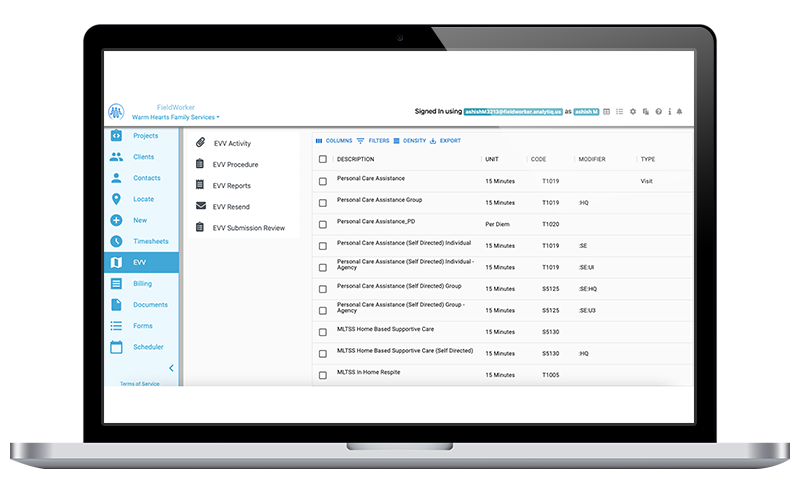
Features
- Capture the Right Information
Keep both you and your client informed by collecting location, time, and visit duration data. - Multi Locational Visits
Now, get the benefit of data accuracy by recording different in and out locations based on the case situation. - Multi-modal Client Verification
Give your clients the convenience of electronic customer signatures or voice confirmation for quick and easy visit verification. - Audit Ready in Minutes
Record, store, and update client data to auto-generate your reports without any extra effort.
Approval-Ready MT Submissions
By simplifying the process of data entry and validation, ensuring accuracy and tracking your follow-up items – File high quality and error-free MTs.
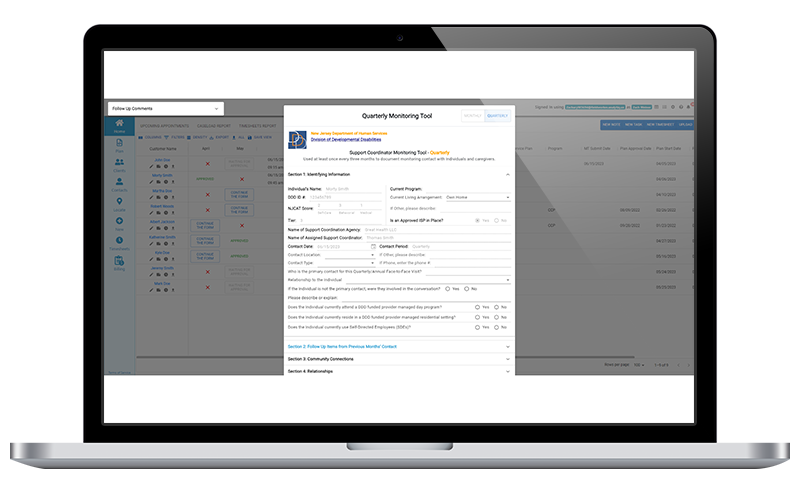
Features
- Pre-filled Data
Fill only new data, while existing client data is auto-updated – saves you time and the extra effort. - Scheduled Updates
Calendar your MT updates and completion to ensure simple and timely reporting. - Complete MTs
Track follow-ups to keep your records accurate, ensuring your MT is correct and complete. - Audit Ready
Automate the MT supervisor review workflow for quicker approvals, submissions, and payments.
Success with well-integrated scheduling
Choose and allocate ample time for activities to ensure workflow efficiency.
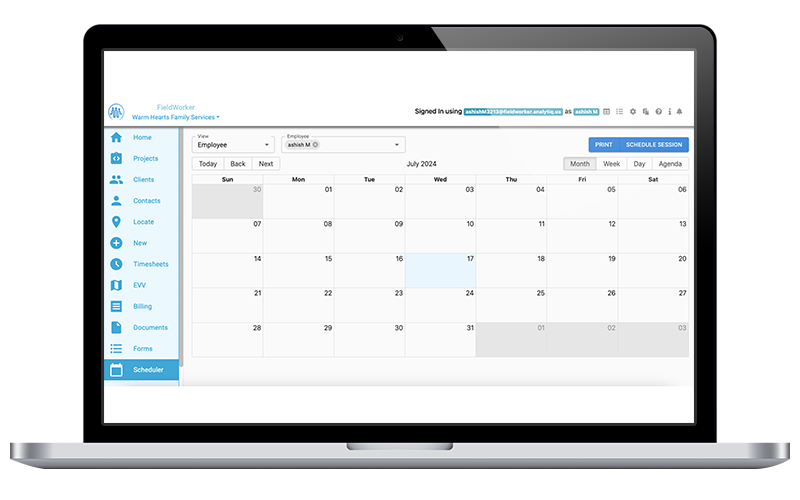
Features
- Tracking in One Place
Manage your sessions, activities, and events with ease and simplicity. - Communication
Seamless network to communicate your tasks across clients, employees, and locations. - Time Management
Create, share, print, and circulate schedules with notes to clients and employees, ensuring one-time sharing ease. - Flexible Views
Easily access all information, view your schedules by day, week, month and also from an employee or client viewpoint.
All Documents Secure and Organised
Go paperless with the help of digitized documentation – simple and effective!
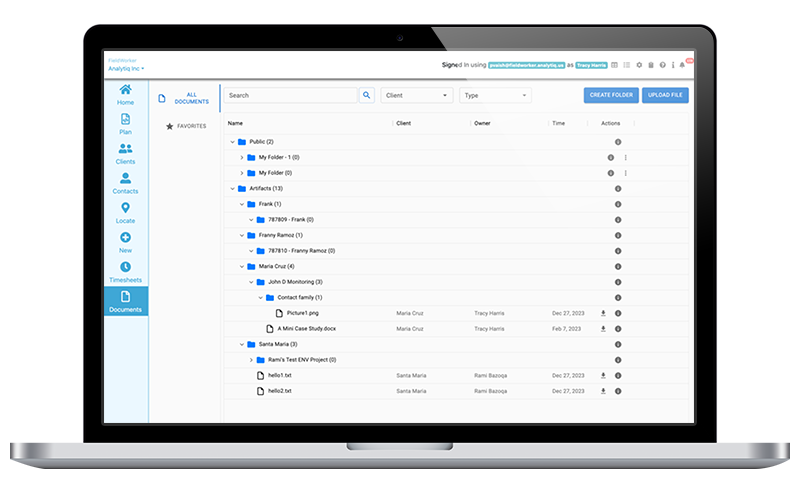
Features
- Secure Files, Secure Data
Keep your files in one place, under secured folders to limit and grant access as you wish. - Intuitive Folder Structures
Help your care teams easily access important files through easy-to-navigate folder structures. - File & Folder Levels
Organize your documents for easy access and authorization controls at various levels like company, admins or clients. - Digitally Forward
Go paperless and save your team the time, effort, and workspace of overwhelming paperwork.
Manage critical data and workflows
Stay at par with changing regulations and mandates to keep your agency on track and forward.
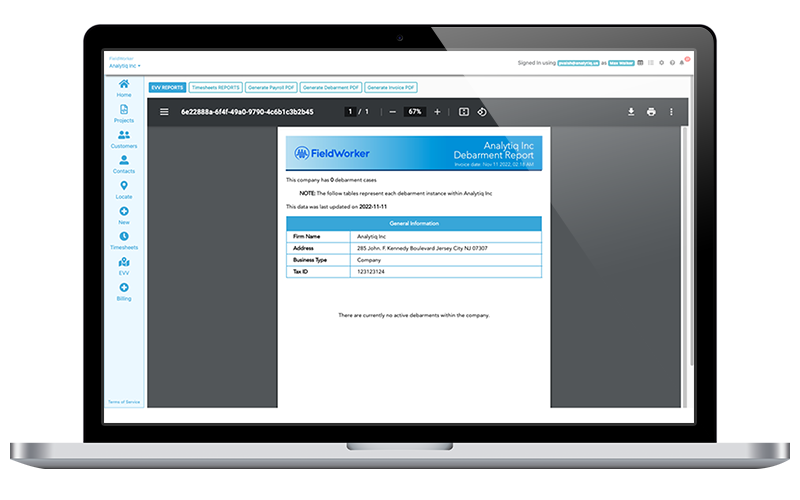
Features
- Accessible Records
Keep your important files handy; open, switch, or organize files as you need. - Quick Record Updates
Ensure your reports maintain consistency with your up-to-date case notes and case progress. - Easy Audit Compliance
Adhere to formats with ease using automatic audit updates. - Simple Time Management
Spend just minutes completing reports and more time on your client’s progress.
Flexible Time Management for Agency
Choose and allocate ample time for activities to ensure workflow efficiency.
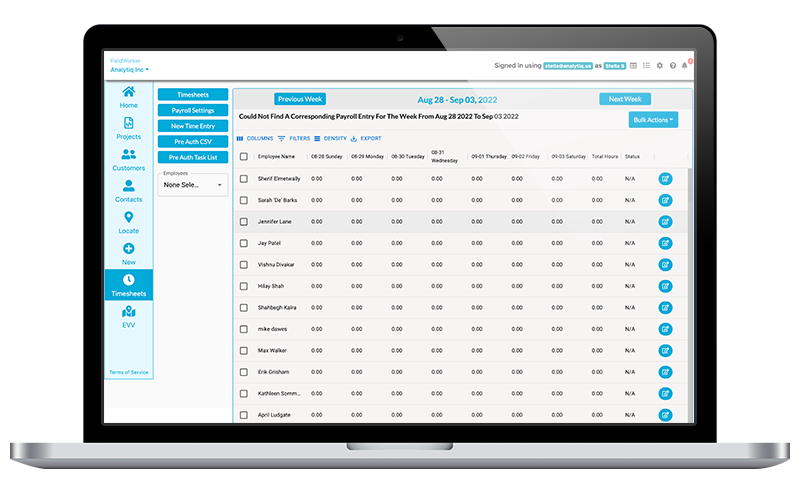
Features
- Track Workflow
Ensure your allocated time is being used completely for activities. - Get Efficiency Overview
Track care team progress to ensure satisfied clients and the opportunity to manage multiple clients. - Level Based Tracking
Flexibly track individual and team-level groups towards specific goals. - Accurate Time & Billing
Get accurate time and billing information with ‘check-in’ and ‘check-out’ the moment you arrive and leave a visit.
Accurate, Timely and Audit-ready Case Notes
Quicker to capture and always up-to-date, leading to happier clients and more referrals.
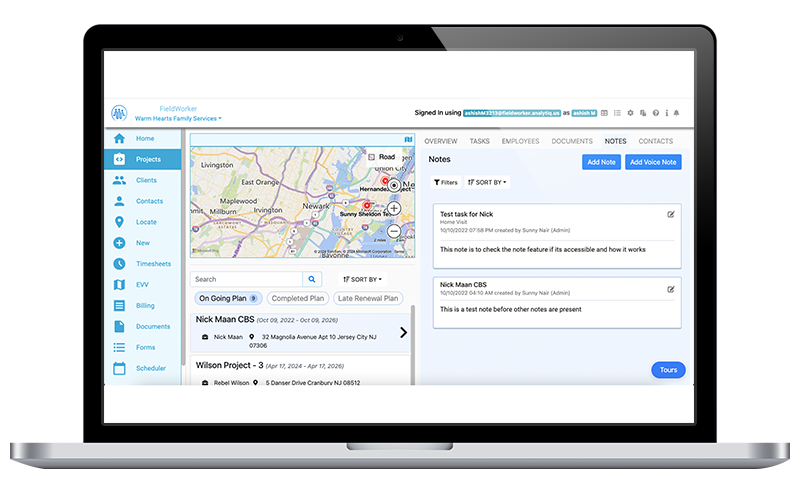
Features
- Quick Case Notes
Voice-to-text technology allows you to dictate updates to your case notes, making it quicker than ever before to make updates while on-the-go. - Flexible Recording
You can update notes using the mobile app or the web, giving you flexibility and the ability to keep up-to-date from the field or from the office. - Up-to-date Records
Your team will be able to see any updates in real-time, so you all have access to the most current info on every client. - Satisfied Clients
Collect relevant client details to ensure a preferred system of support is designed.
Manage client records on the go
Take your cases on the go, case management at your fingertips!
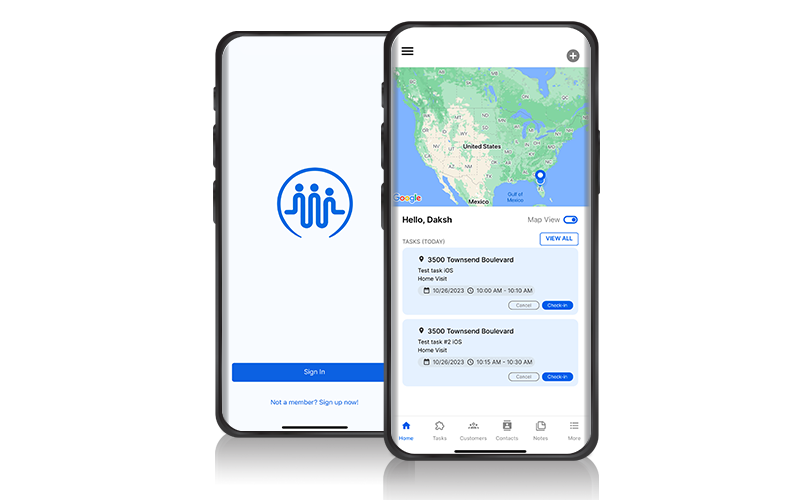
Features
- Better Client Outcomes
With more time and accurate information, care workers can deliver higher quality care, leading to improved client outcomes. - Ease of Use
The intuitive interface and voice-to-text transcription make it easy for care workers to document services accurately and quickly. - Increased Accountability
Detailed records and proof of service ensure accountability and transparency in service delivery. - Improved Accuracy
Ensure precise record-keeping with real-time task tracking, time logging, and proof of service capture.
Personalized your Clients goals and Needs.
Keep your client happy by planning your goals in accordance with their needs and requirements.

Features
- Enhanced Quality of Care
With real-time access to client goals and needs, care workers can provide more personalized and effective support. - Better Client Outcomes
By keeping track of goals and needs accurately, agencies can contribute to more positive client outcomes. - Increased Efficiency
Streamline the process of updating and accessing client information, saving time for care workers and administrative staff. - Empowered Care Workers
Equip your care workers with the information they need to deliver high-quality services confidently.
Simple and Customizable Forms
Choose to be quick, flexible, and responsive to changes in formats while maintaining your agency’s standards.
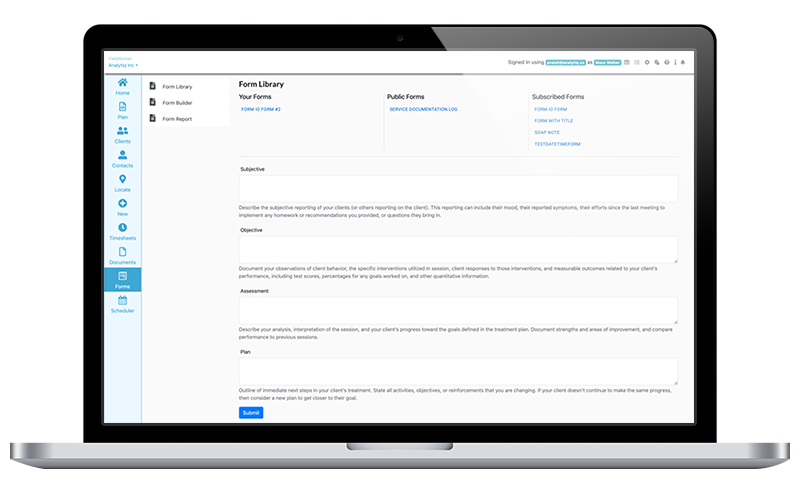
Features
- Manage with Simplicity
You can now build and manage complex forms in one step using our simple form-building interface. - Share with Ease
Assign your forms for specific tasks and teams with simple navigation. - Template Library
Engage with your community by sharing your own customized forms or use a standard one from the library. - Secure Control
Ensure complete control over your application and submission data with data security compliance.
FieldWorker Transforms the ways Teams Work
With FieldWorker, we saved a lot of time to focus on that purpose, with compliance becoming a natural added advantage with the platform.

When we recently went through our state audit, our MMTs were perfect. We scored 99% on compliance, with no corrective actions required. FieldWorker probably saved us half a year of manual effort during the audit-that’s the difference the right platform makes.

Compared to other technology companies that we work with, FieldWorker is an absolute joy, the product, the support – everything is excellent and our team’s work has become so much easier

Working with FieldWorker improved staff morale, made their job easier and allowed them to spend more time with families and individuals. The results from using FieldWorker are undeniable—cost savings, better reporting & operations with improved outcomes.

Fieldworker is an invaluable tool that consolidates all of our client and employee information, as well as reports, in one secure location. The Fieldworker team is consistently responsive and eager to collaborate on customizing the platform to meet our specific needs. It provides us with the flexibility and support necessary for growth and continued success.

FieldWorker has been a game changer for our Support Coordination business. We are able to create high quality MT’s quickly , ensure accurate billing for improved cashflow, setup reminders, track activities and have access to dashboards that give me a clear view into my organization.

FieldWorker’s technology has been a game-changer for us, helping us stay ahead of regulatory requirements effortlessly.

With FieldWorker, everything goes through like it’s supposed to, everything picks up like it’s supposed to, and it works like it’s supposed to. And it just makes things that much easier for us, as owners, managers or supervisors, and for the actual people who are in the field, and the individuals who we are working with too.

Customer Voices
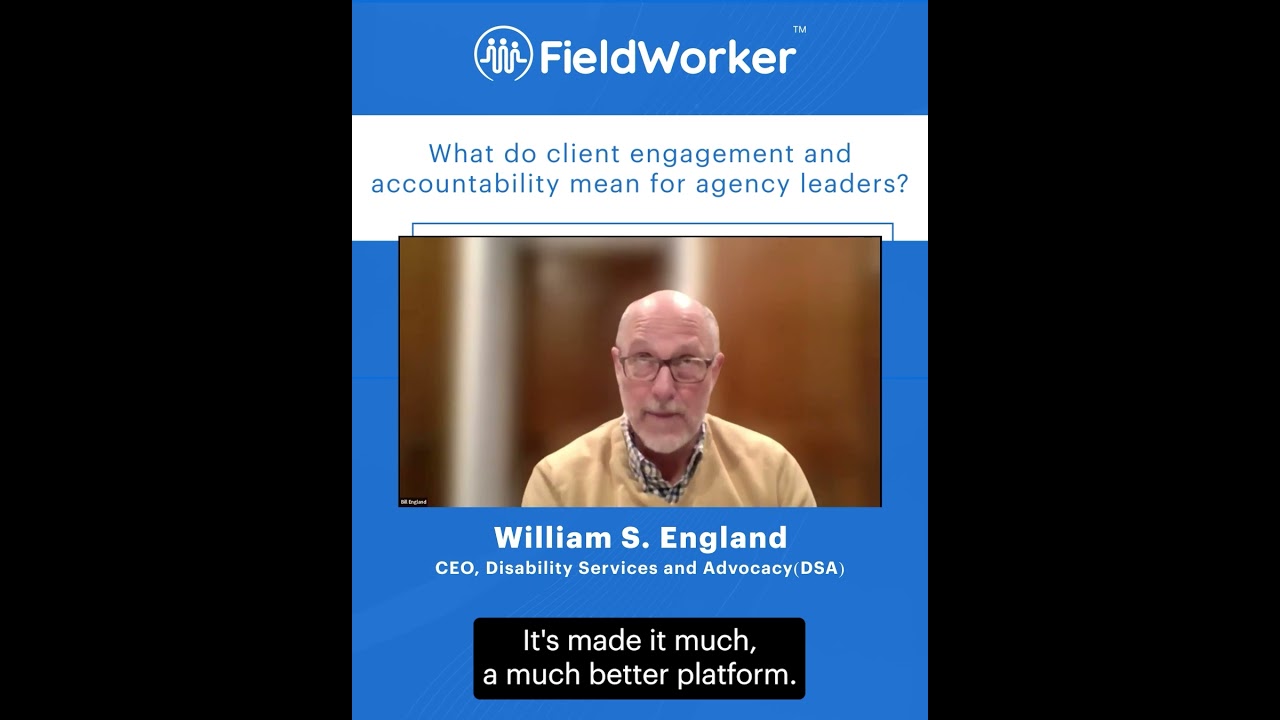
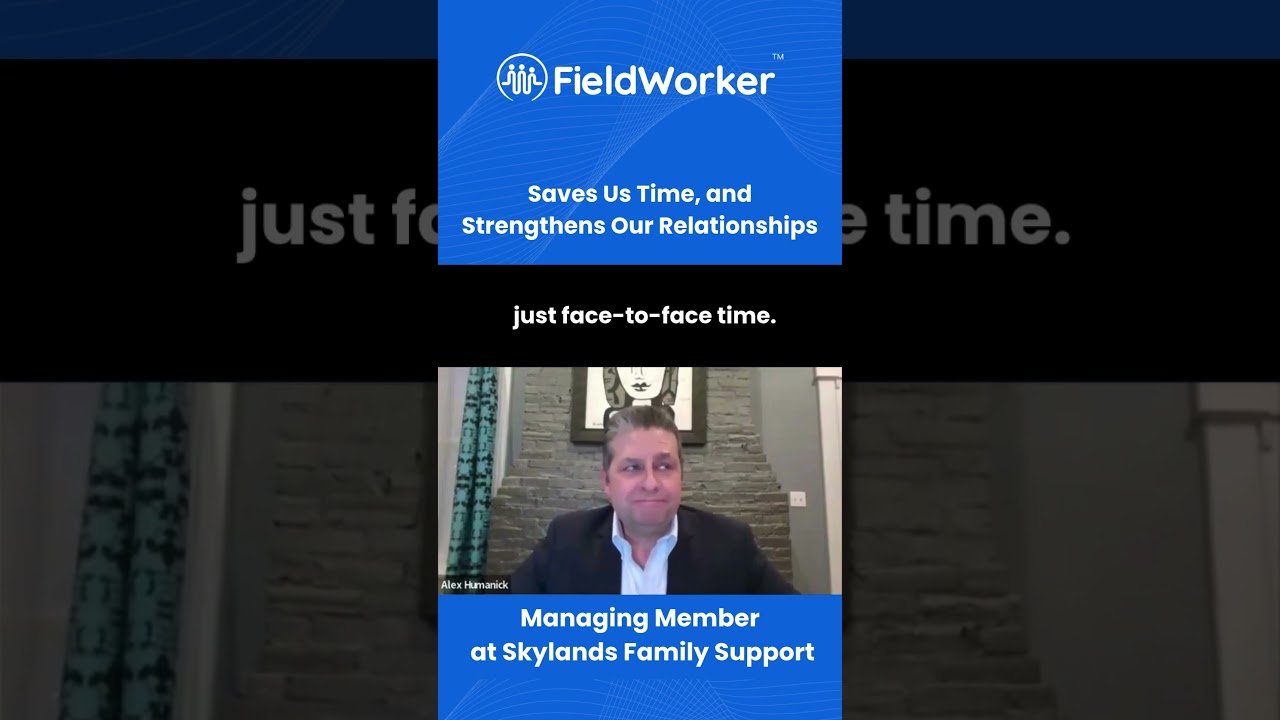
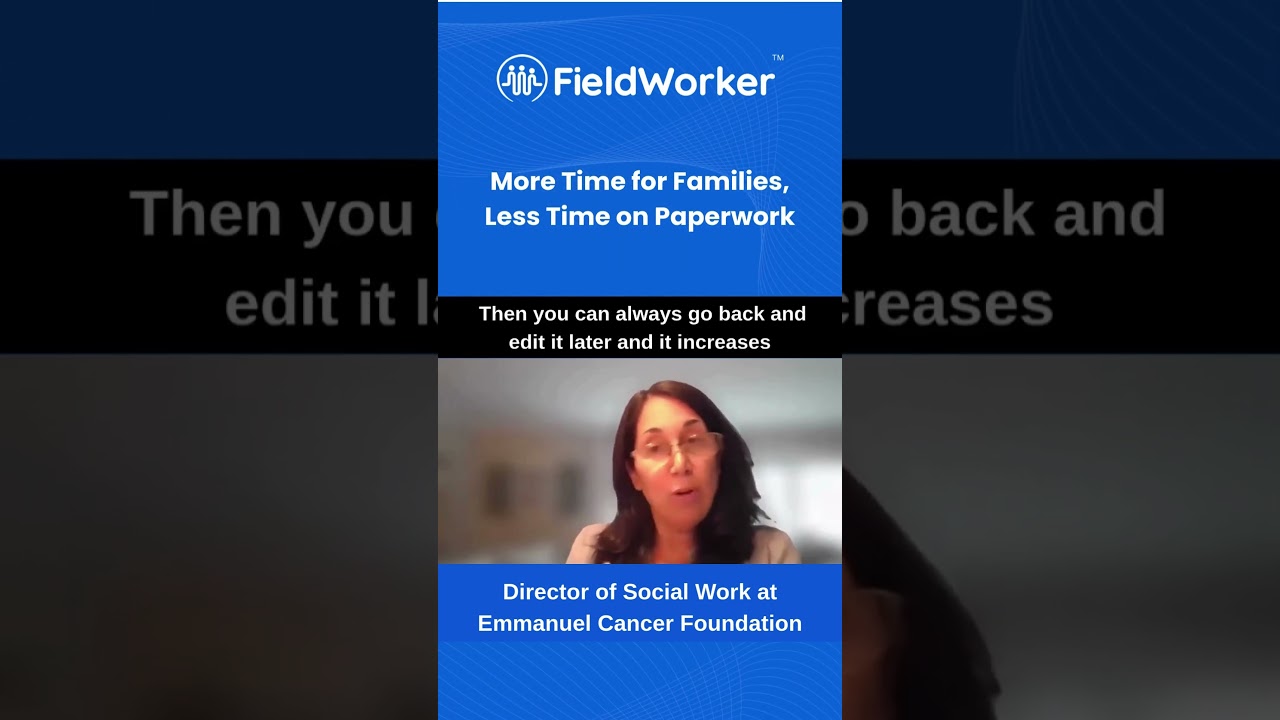
Why Choose FieldWorker?
We are your reliable partner in delivering exceptional care.
Navigate and utilize the platform with ease.
Ensure data safety with robust security measures and encrypted data storage.
Maintain up-to-date documentation for audit readiness.
Schedule your time, activities, and resources efficiently to make day-to-day work easier.
Access and update client information anytime, anywhere.
Record and use relevant client data as per your regulatory requirements.
Use robust automation and precise time-tracking tools for accurate and error-free billing processes.
Use real-time data insights to generate summaries for informed decision-making.
Have questions?
Check out answers to our most frequently asked questions here.
Yes! We want you to see for yourself how FieldWorker's suite of features can make the job of managing your agency simpler – that’s why you can get started with a 14-day free trial. Sign up for your free trial here, and we'll send you an invite to join FieldWorker.
We designed FieldWorker to suit the budgets and needs of agencies of all sizes. Our platform pricing is designed to be budget friendly & help you grow & manage your business. Your cost will depend on the number of users, clients you serve and the functionality you need. Please contact us here <Contact link> & we can answer any questions quickly.
Our team is here to help you! Whatever questions you have or help you need, our team of dedicated support specialists are on hand to help you. When you sign up, you'll be assigned someone from our team who will be your go-to contact person, and you can contact them any time with your questions. You can submit support requests as tickets from your dashboard with any requests for improvement or to report any non-urgent issues you encounter. Additionally – use the chat in the bottom right corner of the screen at any time to submit a question directly, and we’ll get back to you as soon as we can!
FieldWorker lets you import your data from other systems your agency may have been using. As an example, if you’re using iRecords, you can download details from the Participant Record as a CSV, which you can then simply import into FieldWorker. For other systems it may be a simple import process or for additional support, our team is ready to answer your questions, assist with imports and help you get set up!
To be EVV compliant, FieldWorker captures 6 key pieces of information at the point of service delivery, including the type of service provided, the date, the individuals receiving and providing the service, the start and end times, and the location. The FieldWorker app has a simple check-in and out system which captures all of this automatically for each visit at the touch of a button.
Yes! We are more than happy to show you and your team how FieldWorker works. Get in touch with us here to arrange a time and let us know exactly how we can help. We've also put together some materials to help you get started – check them out here.
Absolutely! We want to empower everyone in the industry with FieldWorker, which is why we have designed it to be as intuitive and user-friendly as possible. Rest assured that none of our features require complicated technical knowledge – and if you ever feel stuck, check out other sections of this knowledge base or alternatively, don't hesitate to reach out to our team for assistance!
Yes, we have designed FieldWorker to ensure full HIPAA-compliance for your agency. The Health Insurance Portability and Accountability Act (HIPAA) sets the standard for sensitive patient data protection. Any agencies that deal with protected health information (PHI) must have physical, network, and process security measures in place and follow them to ensure HIPAA Compliance.