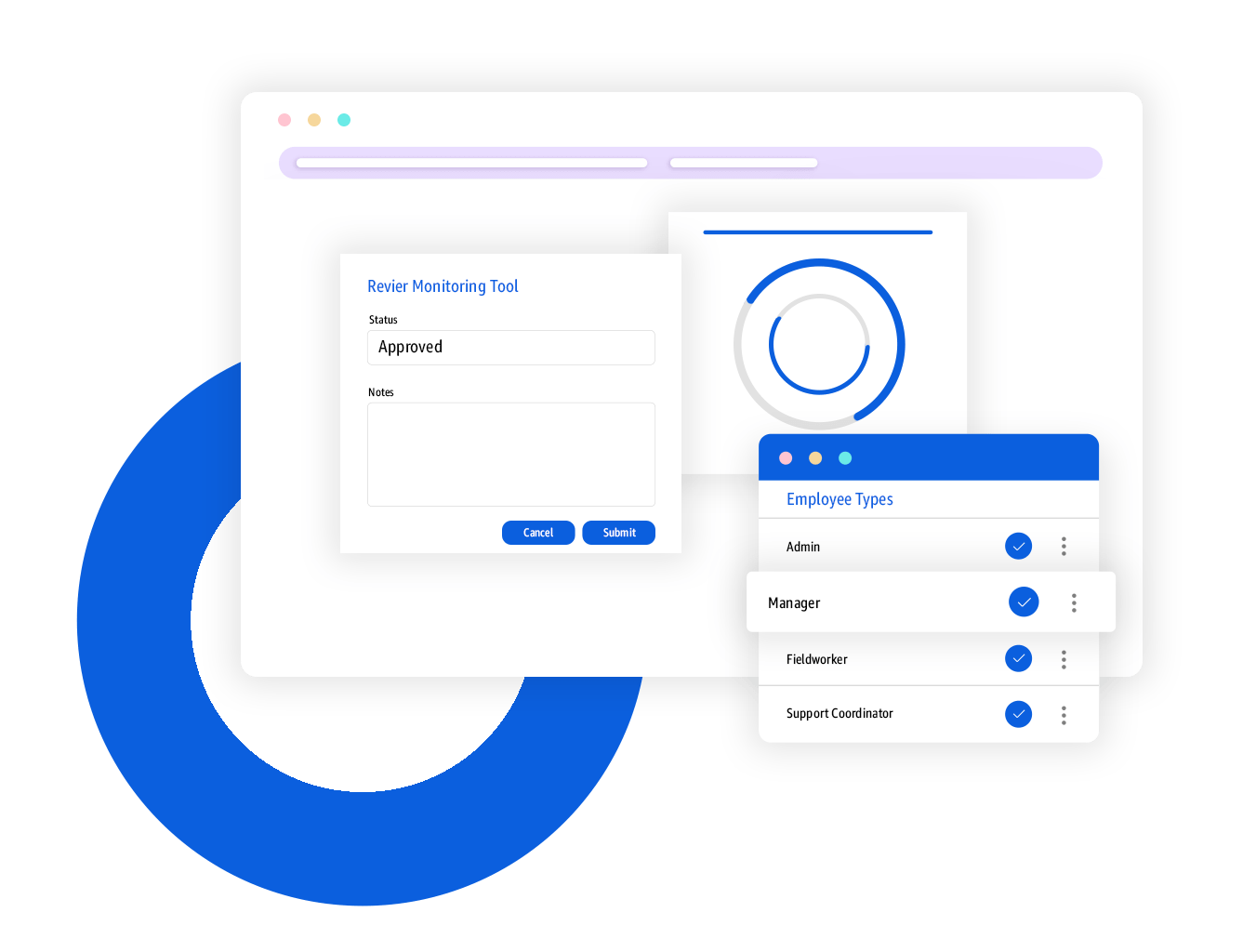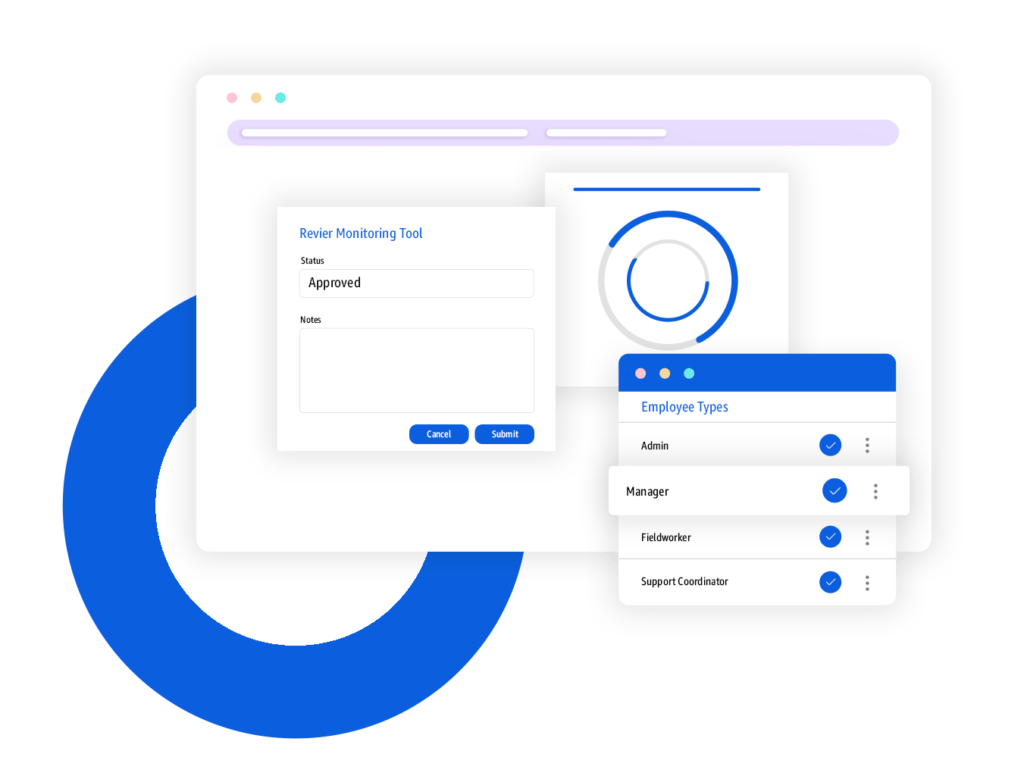*MT(Monitoring Tools) requirements for Support Coordination Agencies working with NJ DHS/DDD
COMPLETE YOUR MT’s QUICKLY AND ACCURATELY
Save yourself 10-15 hours a month !
Focus on your clients while FieldWorker automates, pre-fills data, guides and helps complete your Monitoring Tools(MT’s, Monthly and Quarterly)! You have less information to enter, you have confidence that the information is correct, you have the latest information from DDD and your MT gets completed, approved & submitted quickly.
We understand how much time you spend in data entry and validation, ensuring accuracy and tracking your followup items. You want to ensure that your submissions are error free and of a high quality. FieldWorker makes this entire process easy, quick and error free.
Experience the Power of FieldWorker with a Personalized Demo.
Join the FieldWorker Revolution and Streamline Your Workflow Today!
Automate workflows, complete MT’s quickly & accurately, automate approval workflows and submit !
FieldWorker: Case Management and Field Service Software built for a mobile workforce
Ready to see for yourself how FieldWorker can simplify follow-ups and automate your data validation?
FAQs
Learn more about FieldWorker.
Book your free demo.
Learn more about FieldWorker.
Book your free demo.