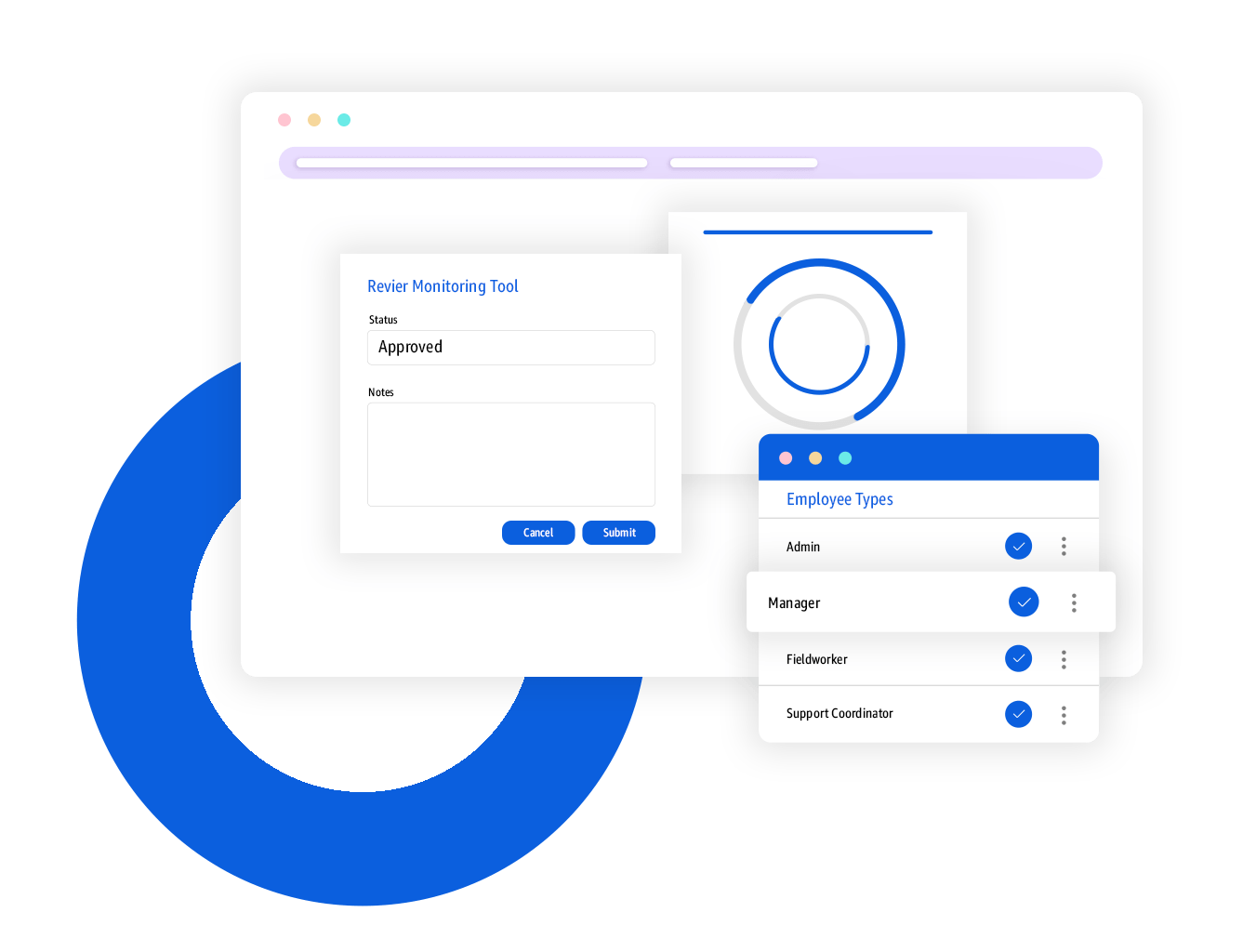The rising wave of automation has positively influenced social work. With an expected rise of nearly 790,000 social workers in the USA by 2026 – ensuring every social worker is delivering the right care, with the best quality can be a tricky gap to fill.
That’s when social workers begin to question whether they can meet the exact needs of their clients, or spend enough time with each one. Answering these questions can mean going through many documents, case notes, and client details – yet being unable to find a definitive answer.
That is where social work case management software comes in. Versatile social work case management platforms like FieldWorker, offer a range of comprehensive tools to simplify the daily operations of social workers and case managers. Be it handling multiple clients and their needs or submitting audit reports, social worker case management softwares ensures you can do all this and much more.
The following blog focuses on unwrapping the importance of social work case management software and its key features. It aims to highlight the transformative value social work case management softwares can add to the growth of your social care agency. Additionally, it acts as a comprehensive guide to successfully implement and adopt the software to align with your agency’s goals and objectives.
Let’s begin—
What exactly is Social Work Case Management?
According to the International Federation of Social Workers, Social work is a helping profession that focuses on improving the lives of people and communities by addressing their needs and challenges. It is a practice-based profession that covers a diverse range of specializations to enhance overall human well-being.
On the other hand, case management is a process of assessing, planning, and implementing services to meet specific client needs. It focuses on navigating clients through complex social service systems to help them access essential resources and services to meet their needs.
When combined, social work case management helps ensure individuals get the right type of care and resources they need in an organized manner. Hence, robust software that facilitates case management in social work is known as social work case management software.
How can Case Management Software help Social Workers?
Social work is inherently a complex profession. It requires social workers to manage numerous tasks like managing multiple clients, their case notes, resource requirements and ultimately coordinating with other care professionals to fulfill their clients’ needs. Managing all these tasks can be time-consuming and challenging.
By introducing case management software, social workers can significantly improve their daily productivity by streamlining these processes. For instance, automatically integrating case notes with activity tracking can give care professionals real-time data insights, without referring to multiple case notes and reports.
It significantly reduces lengthy workflows traditionally associated with social work, which minimizes paperwork errors and accelerates service delivery. By doing so, social workers can spend more time with their clients and focus on their progress enhancing communication. Seamless communication tools simplify the process of coordination with other care professionals and guardians.
Furthermore, integrating mobile applications makes it easier for clients and social workers to complete forms online with ease and flexibility. FieldWorker is one such case management platform that offers its users digital signature, and voice-recording features to record case notes and client details on the go in minutes. A robust and reliable digital partner like FieldWorker ensures your files are secure and formatted according to state mandates. This maintains consistency in your documentation as well as increases the chances of your audit reports being approved in the first submission.
How to Implement Social Work Case Management Software?
To successfully implement a reliable social work case management software, it is important to understand the basic foundational process of implementing case management.
The Case Management Process: Implementing
As described above, case management is a systematic approach to providing specific care that meets the needs and requirements of their clients. In theory, it is a nine-step process through which case managers ensure their clients receive a complete and holistic care experience.
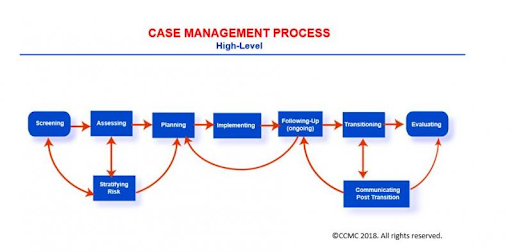
As illustrated in the image above, it consists of nine phases: Screening, Assessing, Stratifying Risk, Planning, Implementing (Care Coordination), following up, Transitioning (Transitional Care), Communicating Post Transition, and Evaluating. With its iterative process, case managers can revisit each phase and make the necessary changes until they reach the desired level of case outcome.
Let’s understand each of these phases through FieldWorker. Being an all-in-one case management platform, it offers social workers a range of versatile tools to automate workflows and enhance the overall service delivery process for its users and clients alike.
The following image shows a snapshot of FieldWorker’s application.
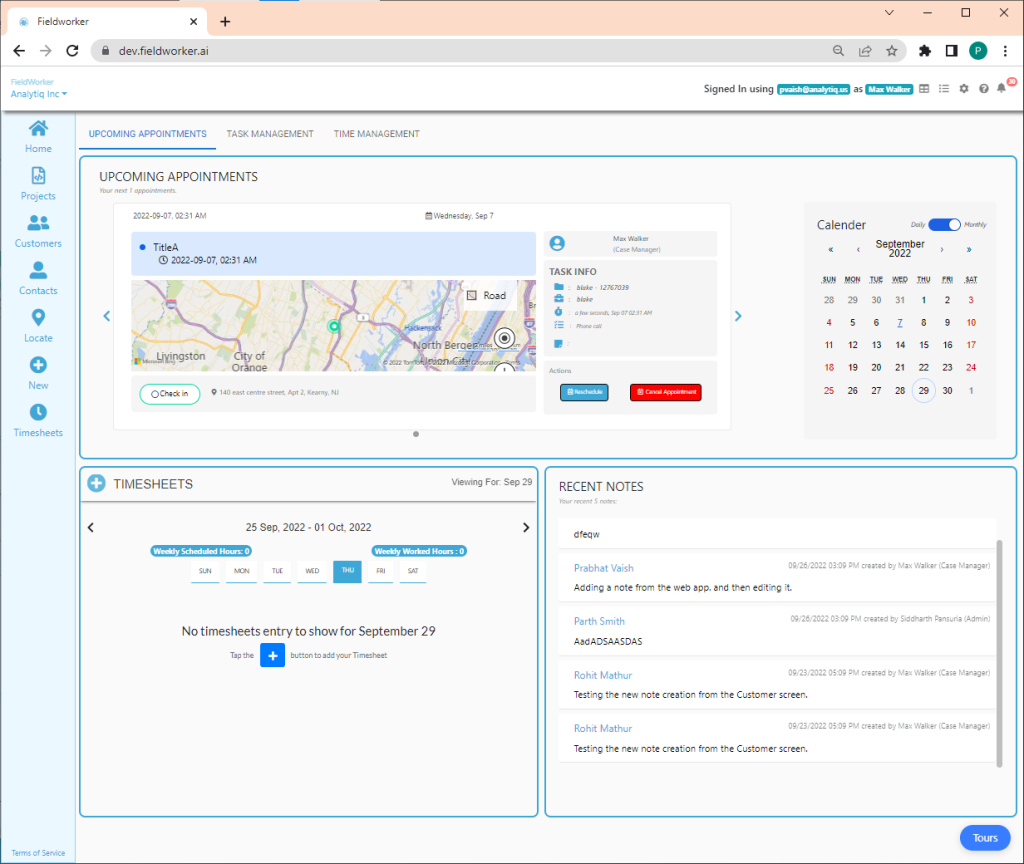
When logged into the new and enhanced interface, users land on a screen that shows all the major information, generally required for efficient operations. These include upcoming appointments, timekeeping, and even last N notes.
With access to all functionality, adding new customers/projects/family members, etc becomes much easier. Furthermore, FieldWorker is a highly adaptable tool that allows users to perform need-specific in-take processes and reports.
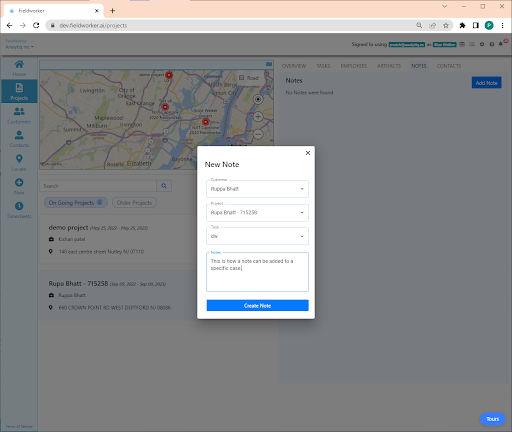
The Fieldworker app allows case managers to capture all case notes and retrieve them either for a specific project/year or by the client. Use the ‘New Options’ Button to add a new note or ‘Edit’ an existing case note from your folder. The notes may be edited/updated/enhanced with details as needed.
Case managers also have access to the tasks that have been completed to see the associated details.
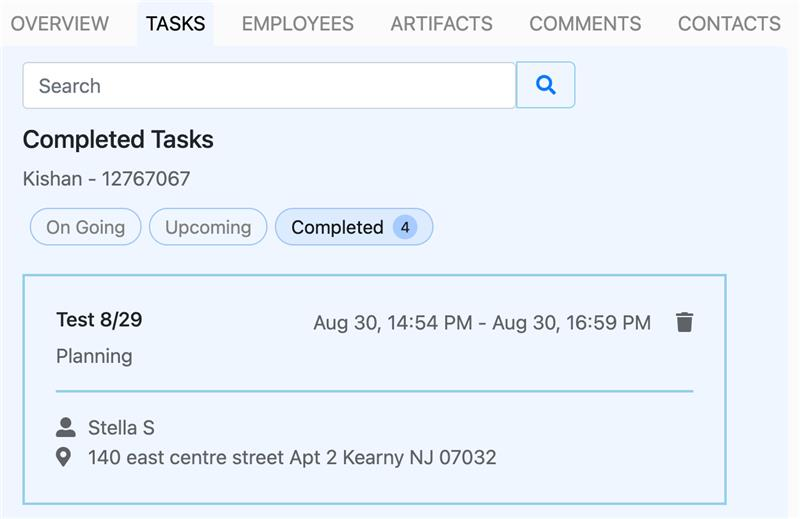
Task management helps your teams achieve goals, collaborate, and share knowledge to accomplish better customer outcomes. Using FieldWorker, your agency can implement best practices and make it easy for employees to track their tasks throughout the monitoring cycle.
Furthermore, employees can see their allocated tasks on their dashboard, and start the task with an easy single-click check-in/out. Employees also have the flexibility to filter tasks across projects, change status, update checklists, and post comments. They may also re-assign tasks to other team members as well.
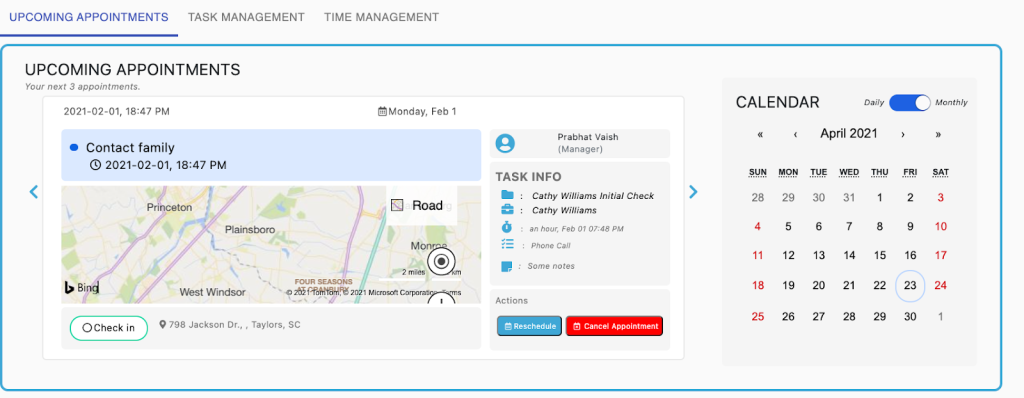
This method helps maintain a highly efficient management process which ensures employees save time and agencies keep an account of their resources.
After the completion of a task, FieldWorker automatically creates detailed timesheets of the task. This is possible through FieldWorker’s flexibility which allows agencies to define their monitoring process and automatically implement them in their workflows through their custom implementation feature.
The most common way for agency admin or manager users to create tasks is by selecting ‘New Task’ from the left sidebar menu.
Upon opening ‘New Task’ users are introduced to a list of associated items as shown below in the image.
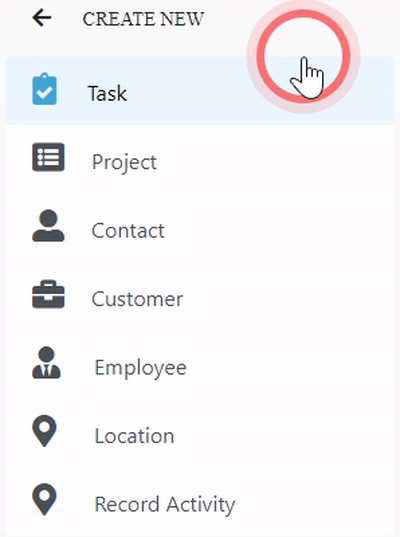
After filling in the details for each of the sections, FieldWorker proceeds to schedule these new tasks for further progress. All scheduled tasks in Fieldworker have an expected time, location, and deadline for completion which is available on each employee’s dashboard.
What’s interesting about FieldWorker’s application is that it easily records the location of a task even if it is initiated in one location and completed in another location. It essentially allows up to three location associations to a particular task.
Finally, the task after creation can be assigned to a care team member to act upon with a specific priority. Since every agency differs in terms of its agency objectives, agency admins have the flexibility to establish their policies around the prioritization of tasks as well. To ensure the quality execution of tasks, detailed notes can be added for the assignee’s reference.
Takeaway
As the field of social work continues to grow, integrating technology into workflows becomes crucial. It helps maintain high-quality care while managing multiple clients and caseloads. Adopting a comprehensive case management solution allows agencies to improve their operational efficiency, maintain compliance, and ultimately heightens their ability to better support the communities they serve.
Implementing versatile social work case management software like FieldWorker builds the operational capacity of social agencies. It helps them better coordinate their cases and more importantly their care networks. Using technology agencies can streamline their workflows, enhance their communication, improve documentation, and encourage robust task management amongst their teams. Using such tools and platforms allows social workers to focus more on their clients, and spend less time on the backend paperwork.
Moreover, considering implementing case management software can provide transformative benefits to social care agencies. With the initial investment of time and resources, agencies can benefit from resource utilization efficiency in the long run.